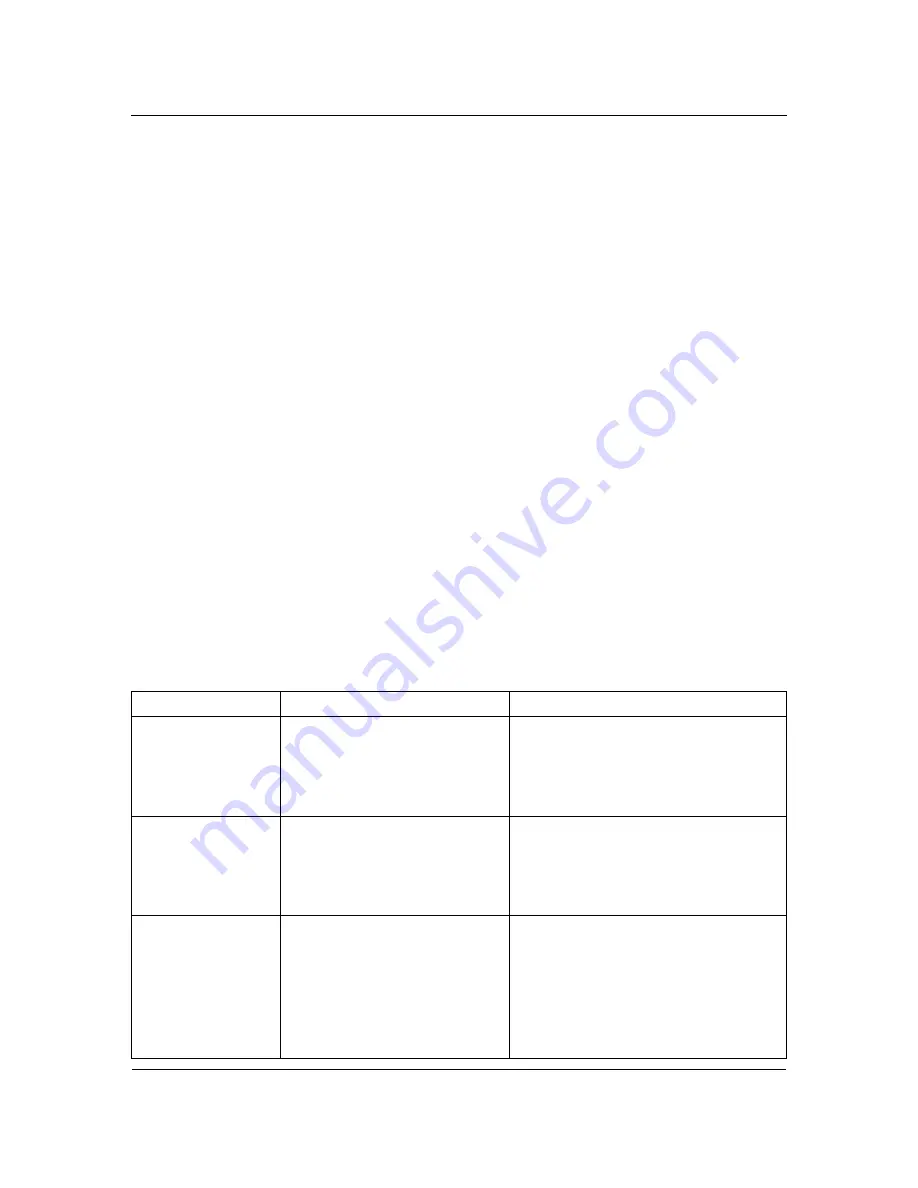
Console mode
64
Copyright © Acronis, Inc., 2000-2007
11.1.1
Chapter 11.
Console mode
Console is a natural part of Linux OS. Acronis True Image Server for Linux supports it
through the
trueimagecmd
command line tool. It provides a way to initiate data backup
and recovery operations.
Trueimagecmd
also enables you to automate backup with ‘
cron’
service.
The
trueimagecmd
functionality is somewhat limited as compared to the GUI mode.
trueimagecmd
does not support operations that require reboot of the system, such as
restore a system partition or clone system drive. Therefore, under complex conditions, we
recommend that you use the more powerful trueimage operating mode under X Window
System.
Another useful tool,
trueimagemnt
, allows you to extract files or directories from images
by mounting images as if they were Linux kernel block devices. See also
man
trueimagecmd
or
man
trueimagemnt
.
11.1
Backup, restore and other operations in the console mode
(trueimagecmd)
Supported commands
TrueImageCmd
has the following format:
trueimagecmd --command --option1 --option2…
Commands may be accompanied with options. Some options are common for most trueimagecmd
commands, other are specific for individual commands. Below is a list of supported commands and
compatible options.
Command
Common Options
Specific Options
create
Creates an image of
specified disks and
partitions
/filename:[filename]
/password:[password] /asz
/incremental /differential
/compression:[0…9]
/split:[size in MB]
/oss_numbers /log:[filename]
/harddisk:[disk number]
/partition:[partition number] /raw
/progress:[on|off]
filebackup
Backs up specified files
and folders
/filename:[filename]
/password:[password] /asz
/incremental /differential
/compression:[0…9]
/split:[size in MB] /reboot
/log:[filename]
/include:[names]
/exclude_names:[names]
/exclude_masks:[masks]
/exclude_system /exclude_hidden
restore
Restores disks and
partitions from an
image
/filename:[filename]
/password:[password] /asz
/index:N /oss_numbers
/log:[filename]
/harddisk:[disk number]
/partition:[partition number]
/target_harddisk:[disk number]
/target_partition:[partition
number] /start:[start sector]
/fat16_32 /size:[partition size in
sectors]
/type:[active|primary|logical]
/preserve_mbr
















































