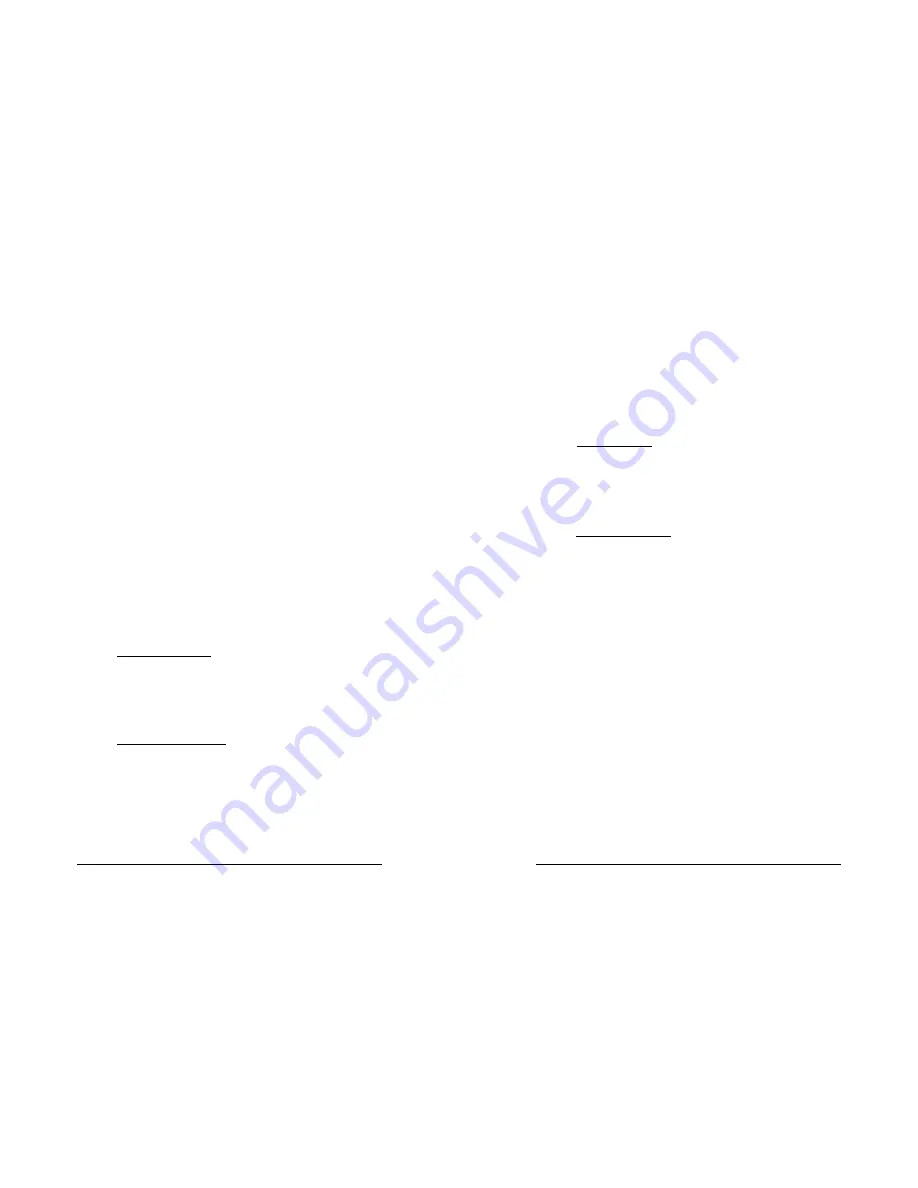
- Page -
10
Front panel and locker
There is a lock on the front panel. This lock
will secure the disk drive, reset switch, and
the power on switch.
This provides the necessary security to
prevent unauthorized operation.
LED indicators
There are two LEDs on the front panel; the
power supply LED and Hard Disk LED.
The power supply LED will illuminate when
the power is ON. The Hard diskette LED
should be connected to the hard disk
controller. It will illuminate when the hard disk
is in operation.
Disk driver bay
The AR-IPC14P chassis has 4 disk drive bays
-three 5.25” drive bays
-one 3.5” drive bay.
Hold-down clamp
The AR-IPC14P chassis is equipped 14 hold-
down clamps for each expansion slot. The
hold down clamp will secure the expansion
cards in the expansion slot to guard against
vibration
- Page -
11
Fans and air filter
There are two fans in the chassis; one
regular power supply fan and one filtered-fan.
The first fan
The first fan is located on the front panel.
This fan will blow air into the chassis. A filter
is supplied to prevent dust from being blown
into the chassis.
The second fan
The second fan is the fan for the power
supply. The fan blows air from the chassis to
outside.
Replacing air filter is simple. Just open the
front panel door and remove the air filter from
the filter holder.
Speaker
A 1/4W 8ohm impedance speaker is also
included.
The speaker must be connected to the
speaker connector on the CPU card or
mother board.
















