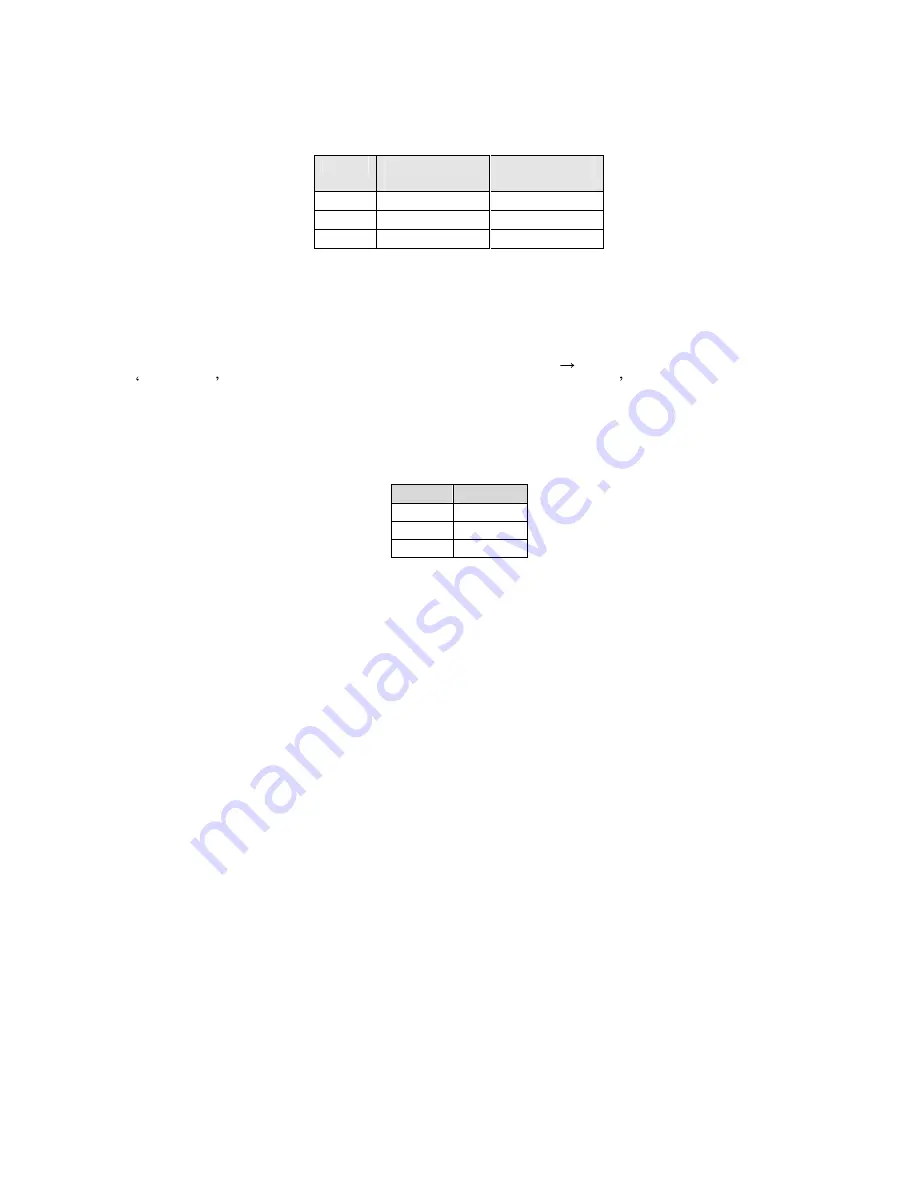
Compact FLASH III Digital Audio System
Copyright©1992-2007 by ACS, Sarasota, Florida
7
ALL RIGHTS RESERVED
one-to-one cable from a PC serial port may be used. The Windows HyperTerminal accessory may be used
to view the diagnostic messages and manually issue commands to start/stop/queue sounds:
Pin #
Signal Name
JB2 = DCE
Signal Name
JB2 = DTE
2
TX (from unit)
RX (to unit)
3
RX (to unit)
TX (from unit)
5
Ground(GND)
Ground(GND)
Remote Volume Connector
The sound volume level is controlled by two pushbuttons on the front of the CFSound-III: one for Up
and one for Down. A momentary button press of the Up button raises the volume level, a button press of
the Down button lowers the volume level. Pressing and holding the button for ¼ second starts an automatic
volume increase/decrease until the button is released or the maximum/minimum volume is achieved. The
volume is essentially db linear in sixty-four, 1db increments from 0db
-66db.The current volume level is
remembered in non-volatile memory on the CFSound-III and is restored to it s last setting upon power-
up.
The Up and Down button inputs are also available on the VOL connector along the front edge of the
printed circuit board. Connecting a momentary button between the input and ground parallels the operation
of the on-board volume controls:
Pin #
Signal
1
DOWN-
2
GND
3
UP-
Line-Level Audio Outputs
The volume controlled sound is also available at an audio line level (1V RMS at 0db, 47K ohm) at the
RCA jacks on the rear of the CFSound-III.








































