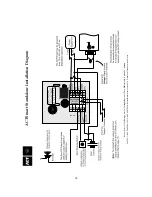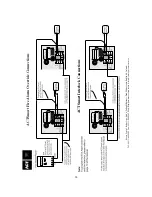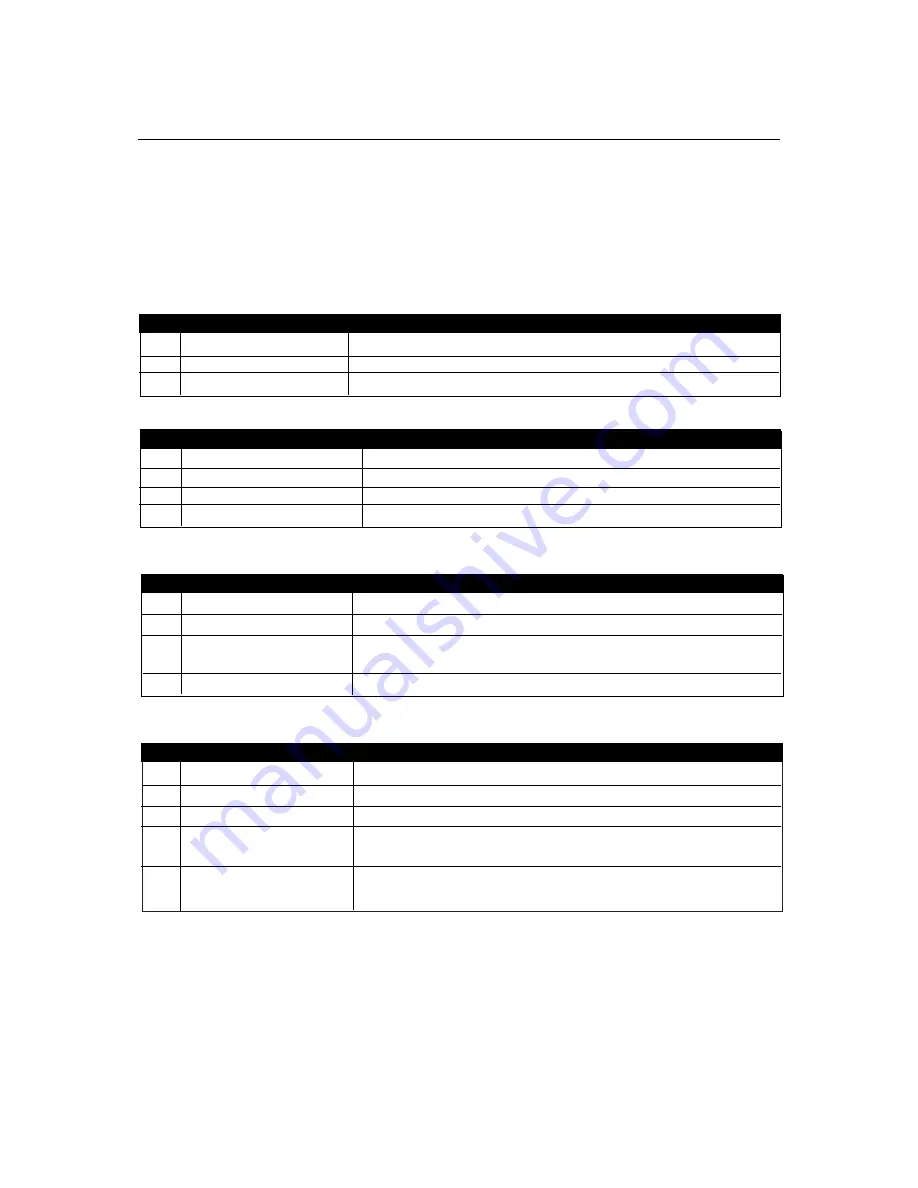
Step
Present
Operation
1
Programming Card
2
Programming Card
3
Programming Card
4
Programming Card
Buzzer sounds intermittently and the LED flashes RED to warn
you are about to default the system
5
Present Card
Default ACTSmarts.
Note:
This deletes the Programming Card.
(Not Programming Card)
ACTSmart2 Operating and Installation Manual
Rev. 1.0
17
Step
Present
Operation
1
Programming Card
Add Card
2
Present new Card
Card added to the Prox only
3
If more cards to be added, repeat from Step 1
Programming ACTSmart Prox Only
To program an ACTSmart Prox Only device, a Programming Card must be assigned to the ACTSmart.
The Programming Card may be
any
proximity card. To set the Programming Card into the ACTSmart
Prox, power up the device with the tamper open (by removing the main unit from the mounting plate or
the surface mount collar), and immediately present a card twice. (
Note
: ACT recommends using an
ACTSmart PIN and Prox device if a network is required).
Adding a Card:
Step
Present
Operation
1
Programming Card
2
Programming Card
Delete Card
3
Present Card to be deleted
Card deleted from Prox only
4
If more cards to be deleted, repeat from Step 1
Deleting a Card:
Step
Present
Operation
1
Programming Card
2
Programming Card
3
Programming Card
Wait for 4 seconds, Buzzer sounds indicating timing... wait
required period.
4
Programming Card
Buzzer stops - timer set.
Programming the Door Relay Time:
Default ACTSmart: