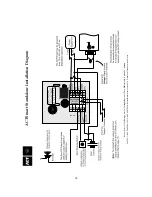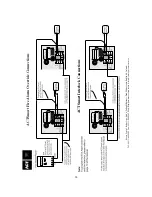ACTSmart2 Operating and Installation Manual
Rev. 1.0
5
Unit 8, Tallaght Business Centre,
Whitestown, Dublin 24, Ireland
Tel: 353-1-4622585 Fax: 353-1-4622587
Web: http://www.accesscontrol.ie E-mail: sales@accesscontrol.ie
Copyright
©
2003 Access Control Technology Ltd.
access control TECHNOLOGY
30 Second Programming Guide
(For typical Standalone System)
1. Enter Programming Mode.
Press
✘
button followed by the programming code (default is 9999)
The LED will flash amber.
2. Add a Batch of Cards (ACT 1080 only)
Press 10, then present the first card in the batch followed by the last card in the batch.
Press
✔
button to complete.
3. Add a PIN Code
Press 12, and then enter a 4-digit PIN code.
Press
✔
button to complete.
(On ACT 1080 set
Option 40 - Card or PIN
.)
4. Set Desired Door Relay Active Time
Press 20, and then enter the desired number of seconds from 000-255 (three digits with
leading zeros
). Press
✔
button to complete.
5. Change Programming code
Press 23, then enter new 4-digit programming code.
6. Exit Programming Mode
Press the
✘
button. The LED turns red.
The ACTSmart is now ready for normal use.
Note:
The ACTSmart may be returned to its factory default condition at any time by entering the
programming mode and pressing 80 followed by the
✔
button.
For information on programming the advanced features and networking the ACTSmart range, please
refer to the complete programming guide.