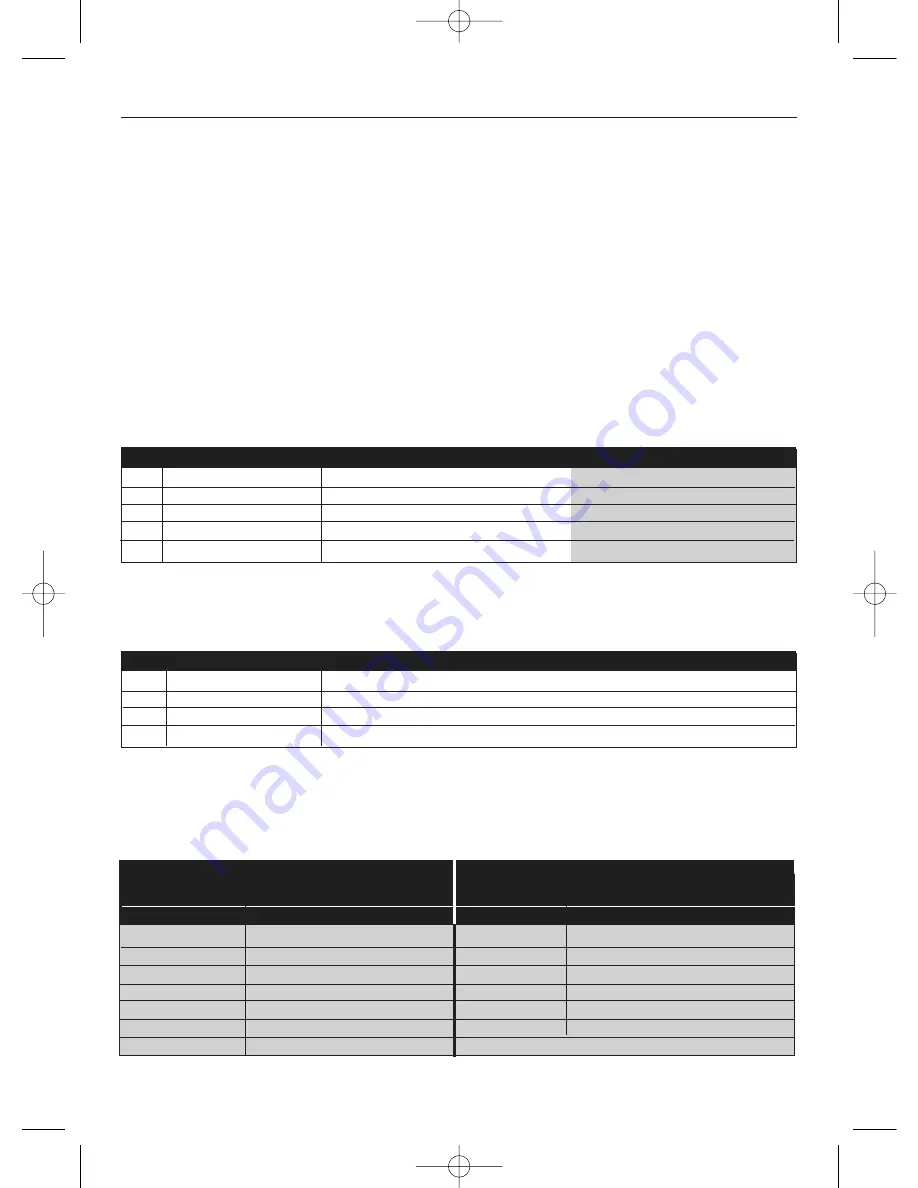
Step
Keypad Entry
Operation
Example: Assign code 7529 to user 7
1
0
Change PIN codes
✘
9999
Enter programming
2
00-49
Enter 2 digit User Number 00-49
0
Change PIN codes
3
0000-9999
4 digit code – 0000 deletes User code
07
User 7
7529
PIN code
✘
Exit programming
ACT5prox Operating and Installation Instructions
ACT5prox Programming
On the digital keypad press the button
✘
and input the programming code (initially 9999). The LED
will flash amber while in programming mode. To exit the programming mode either press button
✘
or
do not activate any key for 30 seconds.
• If the LED flashes green during programming, then a card presentation is expected.
• If the LED flashes red, then a keypress is expected.
• While the ACT5prox is busy performing a task, (eg. Defaulting memory, adding cards), the
green led will turn on and the buzzer will sound an elongated tone.
Changing User PIN Codes:
Enter Programming Mode, then Press
Step
Keypad Entry
Operation
1
5
Add Card
2
00-49
First user to be assigned card
3
Present Card
First Card in Batch (lowest number card) assigned to first user
4
Present Card
Last Card in Batch (highest number card) assigned to last user
Adding Cards:
Enter Programming Mode, then Press
*
Remember to update the user list document at the back of this manual after adding a PIN or Card
Cards may only be assigned to users that do NOT have a card already assigned. When adding cards to
the ACT5prox, check which users already have cards by using option 81 (see page 7).
5
Example: Assign card 0000200036 to user 21:
Example: Assign card 0000200036 to user 21
using the keypad:
Keypad Entry
Operation
Keypad Entry
Operation
✘
9999
Enter programming
✘
9999
Enter programming
5
Add card
5
Add card
21
User 21
21
User 21
Present card
Card number 0000200036
0000200036
Enter 10 digit card number
Wait 2 seconds
0000200036
Enter 10 digit card number
Present Card
Card number 0000200036
✘
Exit programming
✘
Exit programming
Act 12pp ACT5prox:Act 20pp 1.1 English 14/11/2007 13:10 Page 5






























