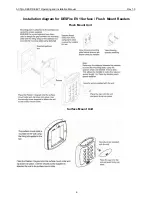ACTpro DESFIRE EV1 Operating and Installation Manual
Rev 1.0
Backlight Operation
The ACTpro MIFARE DESFire EV1 1050 has backlight illumination of the keypad.
Status LED operation on ACTpro MIFARE DESFire EV1 1030PM reader only
The status LED can be disabled via jumpers on the ACTpro MIFARE DESFire EV1 1030PM only, the default
operation is ON. The status LED is blue when in standby mode and goes Green or Red for access granted or
Access Denied. When the status if OFF the LED is off and goes Green or Red for access granted or Access Denied.
Reader Inputs
The Internal buzzer is activated by applying 0V to the Buzz PIN. The buzzer activates 4 seconds after the 0V is
applied and sounds continuously until the 0V is removed, buzzer Control not available on the ACTpro MIFARE
DESFire EV1 1030 reader.
The Red and Green LEDs are activated by applying 0V to the respective Red and Green input pins.
Power On Beep Codes
The Output Data Format and File or Serial Operation of the reader can be determined by the beeps generated by the
reader after power is applied. The reader will generate two sets of beeps, the first indicating the Output Data Format
and the second set of beeps indicating file or Serial Operation. The first set of beeps will occur while the LED is
Green, the second set of beeps occur half a second later while the LED is Blue.
First Beep Set
Double Beep
DESFire EV1 File Reader
Single Beep
Serial Reader
Triple Beep
Serial Reader (byte reverse)
Second Beep Set
Double Beep
Clock & Data Output
Single Beep
Wiegand 37 bit Output
5