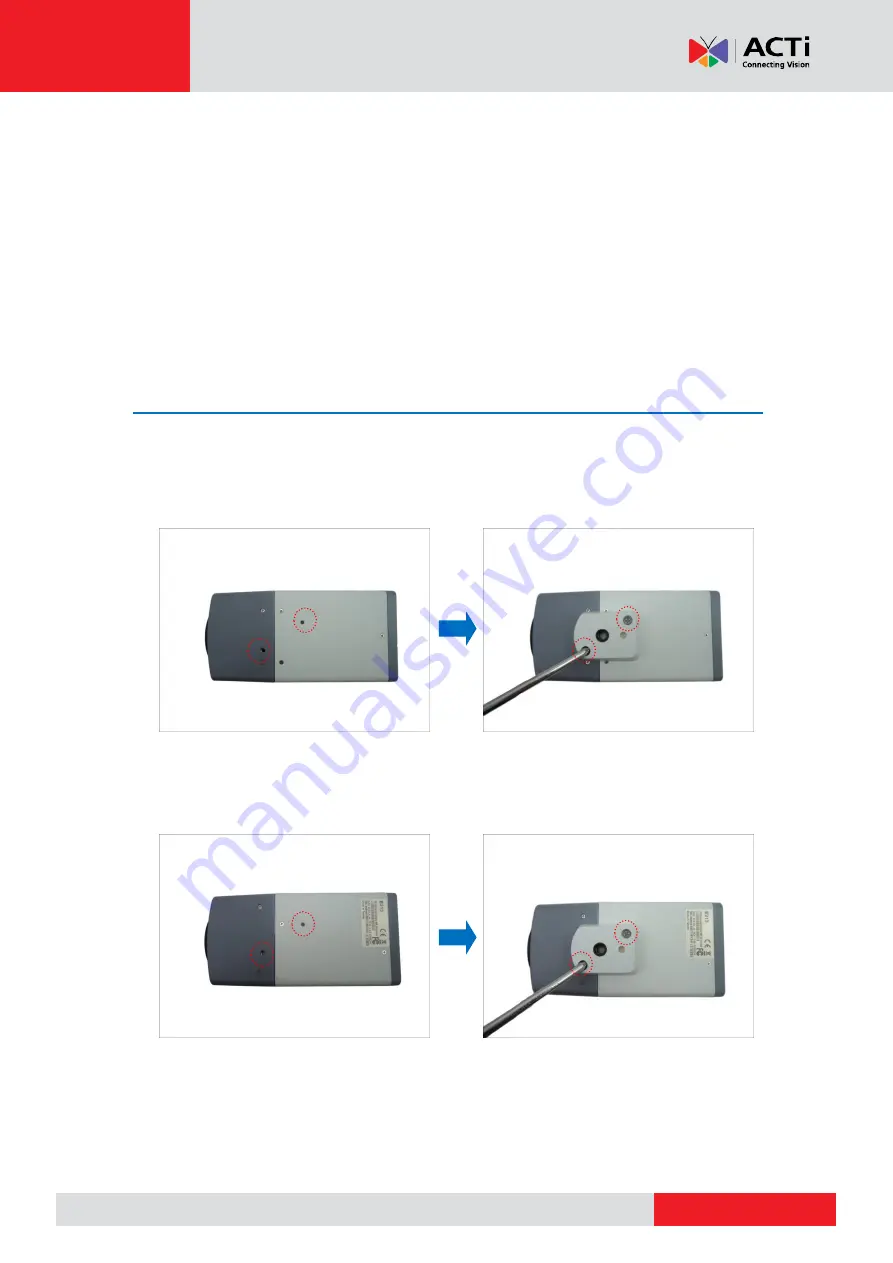
www.acti.com
Hardware Manual
13
Indoor Installation Procedures
This section describes the procedures in installing the camera indoors using PMAX-1104 indoor
bracket (purchased separately).
When using brackets from other manufacturers, check the installation guide included in the
bracket to install the camera. Similar procedures apply when using brackets from other camera
manufacturers.
NOTE:
The pictures in this documentation are for reference only. Actual camera may slightly vary.
Step 1: Attach the Mounting Block
Determine where you want to install the camera:
on the ceiling
or
on the wall
.
If the camera will be installed
on the ceiling
, attach the mounting block on the top side
of the camera.
If the camera will be installed on the wall
, attach the mounting block on the bottom
side of the camera. Secure the mounting block to the camera using the two (2) screws
included in the mounting block package.














































