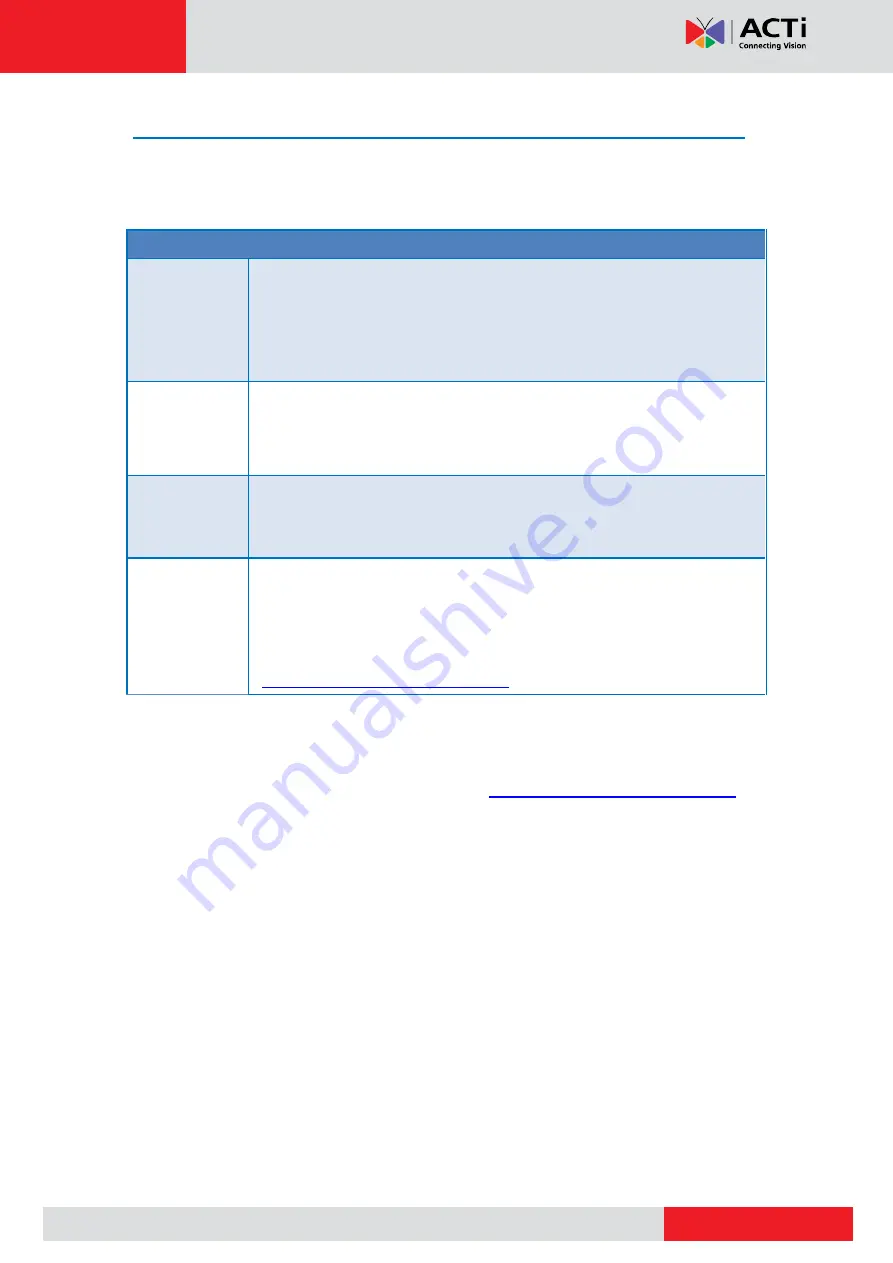
www.acti.com
Hardware Manual
11
Mounting Solutions
There are several mounting options that you can use to install the camera. Select the most
suitable solution for your installation environment.
Mount Types
Accessories
Surface Mount
Suitable when mounting the camera on flat and smooth surface, like ceilings
or walls. This solution directly installs the camera to the surface and uses
the bundled surface mount to protect the camera. See
on page 13.
Flush Mount
Use the bundled flush mount to install the camera behind the surface of wall
or ceiling. Only the lens can be seen outside the surface. See
on page 16.
Tilted Wall
Mount
Suitable when mounting the camera on high walls. The camera is tilted 20
°
to capture a larger viewing angle below the camera and less on the ceiling.
Installing the Camera Using the Tilted Mount
on page 21.
Height Strip
Mount
The camera can be discretely installed inside the height strip meter and
position to capture a person at eye-level. The height strip could be mounted
near exit doors, etc. The installation procedures are covered in the
Installation Guide downloadable from the website
http://www.acti.com/mountingselector
NOTE:
For more information about the mounting solutions and accessories, please check the
in our website (
http://www.acti.com/mountingselector
The Height Strip Mount is not included in the package. Contact your sales agents to
purchase.












































