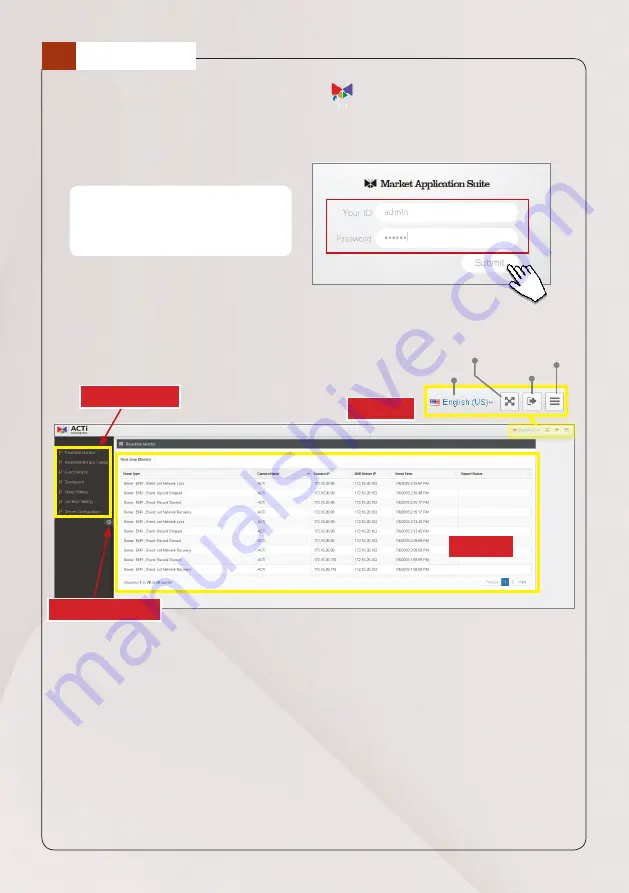
6
Quick Installation Guide
1. On
Windows
desktop, double-click the
System Health Management
icon to open the application interface.
2. Input the default account and password to log in.
6
LOGIN
Default Account and Password
Account:
admin
Password:
123456
Understand the User Interface
Menu Options:
•
Real-time Monitor
: Shows the real-time status of the servers
•
Real-time Monitor-eMap
: Shows the device or server placement on the
e-map
•
Event Search
: Allows users to search and view the device status or event
filter
•
Dashboard
: View the graphical status of the servers on this page
•
eMap Setting
: Page to configure eMap
•
Location Setting
: Page to configure the server location
•
Server Configuration
: Page to configure servers
Main Menu
Page
Toolbar
Language
Full Screen
Logout
Menu List
Minimize menu





























