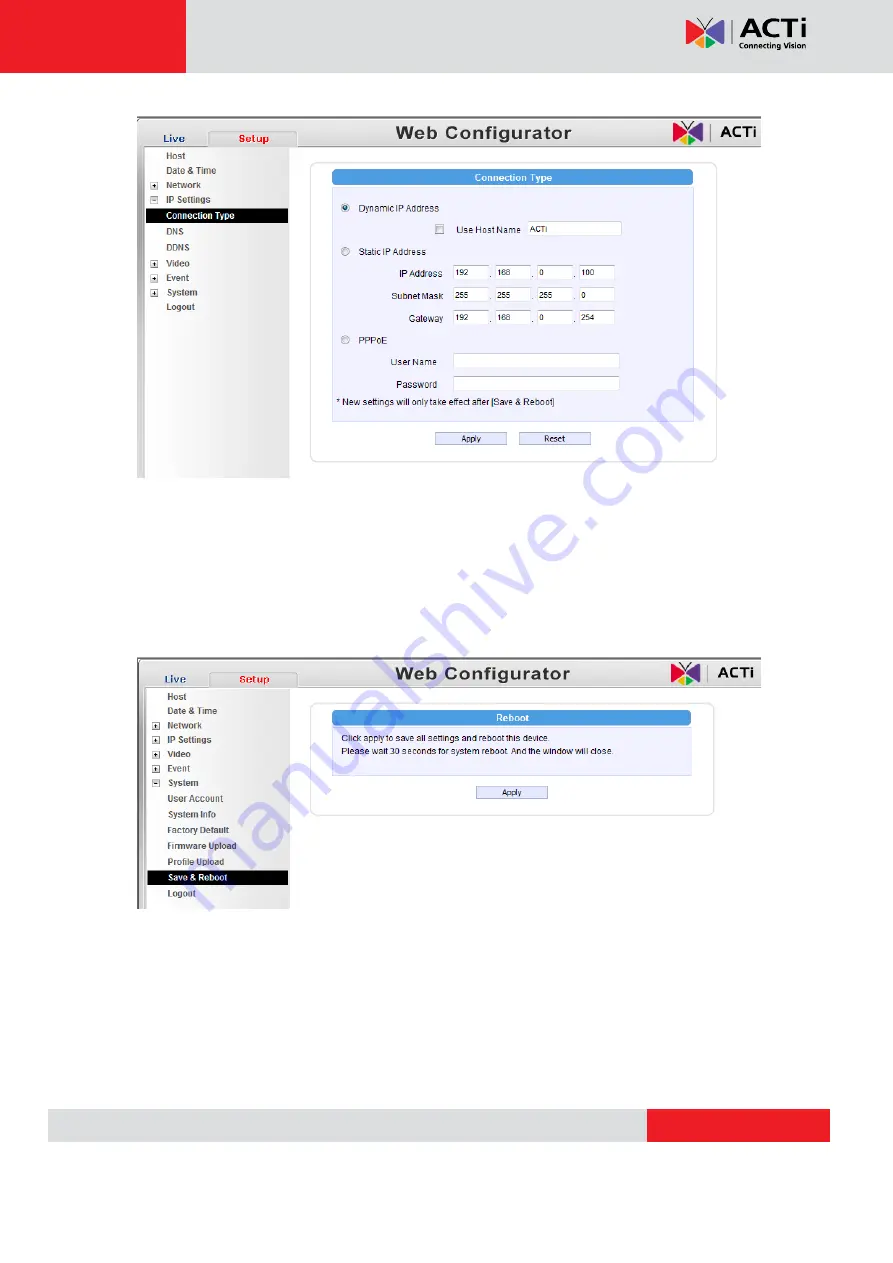
TCM-4511 Hardware User’s Manual
10. Click “Apply”
11. Please go to System -> Save & Reboot, and click “Apply”. Internet Explorer will close
after a few seconds. This is normal.
12. Wait for 30 seconds, and open IE again to connect to the
new IP
. (In this example,
192.168.0.101). For the second device or more you add into the network, please type
the correct IP.
13. Adjust the default Video setting by going to Video -> Video
VoIPon www.voipon.co.uk sales@voipon.co.uk Tel: +44 (0)1245 808195 Fax: +44 (0)1245 808299
































