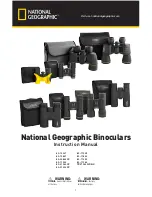51
4-1
CHAPTER 4:
MAINTENANCE INSTRUCTIONS
4.1
Introduction:
The MUM-14 is designed to be used in diverse environments
and rugged conditions. It is recommended to perform regular
and simple maintenance for optimal system performance.
CAUTION
THEMONOCULARISAPRECISIONELECTRO-
OPTICAL INSTRUMENT AND MUST BE
HANDLED CAREFULLY.
DO NOT SCRATCH THE EXTERNAL LENS
SURFACES OR TOUCH THEM WITH
YOUR FINGERS.
WIPING DEMIST SHIELD WITH LENS TISSUE
WHILEWETORWITHWETLENSTISSUE CAN
DAMAGE THE COATING.
4.2
Preparing for Maintenance:
Before performing any maintenance or cleaning of the system,
remove the battery from the MUM-14.
4.3
Cleaning the MUM-14:
When necessary, use a moistened clean cloth to wipe the outside
of the unit, EXCEPT FOR THE OPTICAL SURFACES. Be
sure to wipe away excess dirt and dust that may restrict the
performance or damage moving and mating parts. If needed,
the use of a very diluted detergent solution is permissible. Dry
with a soft clean cloth, or allow unit to air-dry before storing it.
4-2
4.4
Cleaning the Optics:
When cleaning of the lens is required, first blow any loose
dirt or grit away from the surface of the lens. Use the supplied
lens tissue lightly moistened with water or lens cleaning fluid
to lightly wipe the optical surfaces, using a circular motion.
Discard each lens tissue after one use to avoid transferring grit
or foreign matter onto the lens surfaces. If the lens remains
dirty use a cotton swab lightly moistened with lens cleaning
fluid to remove the foreign matter from the lens. Dry with a
clean unused lens tissue.
4.5
Checking for Damage and corrosion:
As a general guideline, conduct an inspection of the
MUM-14, accessories, and the case after every use. Look
for heavy wear and cracks in rubber or plastic. Inspect for
moisture or corrosion in electronic housings and in the battery
compartment. Check for scratches, condensation and foreign
matter on optical surfaces. Report missing or damaged items,
for replacement.
Summary of Contents for MUM-14
Page 1: ...OPERATOR MANUAL MUM 14 Monocular Night Vision Device ...
Page 2: ...Inside Cover ...
Page 4: ...5 This page intentionally left blank ...
Page 6: ...7 iv This page intentionally left blank ...
Page 12: ...13 ix This page intentionally left blank ...
Page 15: ...16 ...
Page 17: ...18 ...
Page 20: ...21 1 8 This page intentionally left blank ...
Page 38: ...39 3 2 Figure 3 1 Controls and Indicators FOCUS SWITCH KNOB SYMBOLOGY ...
Page 48: ...49 3 12 This page intentionally left blank ...
Page 54: ...55 This page intentionally left blank ...