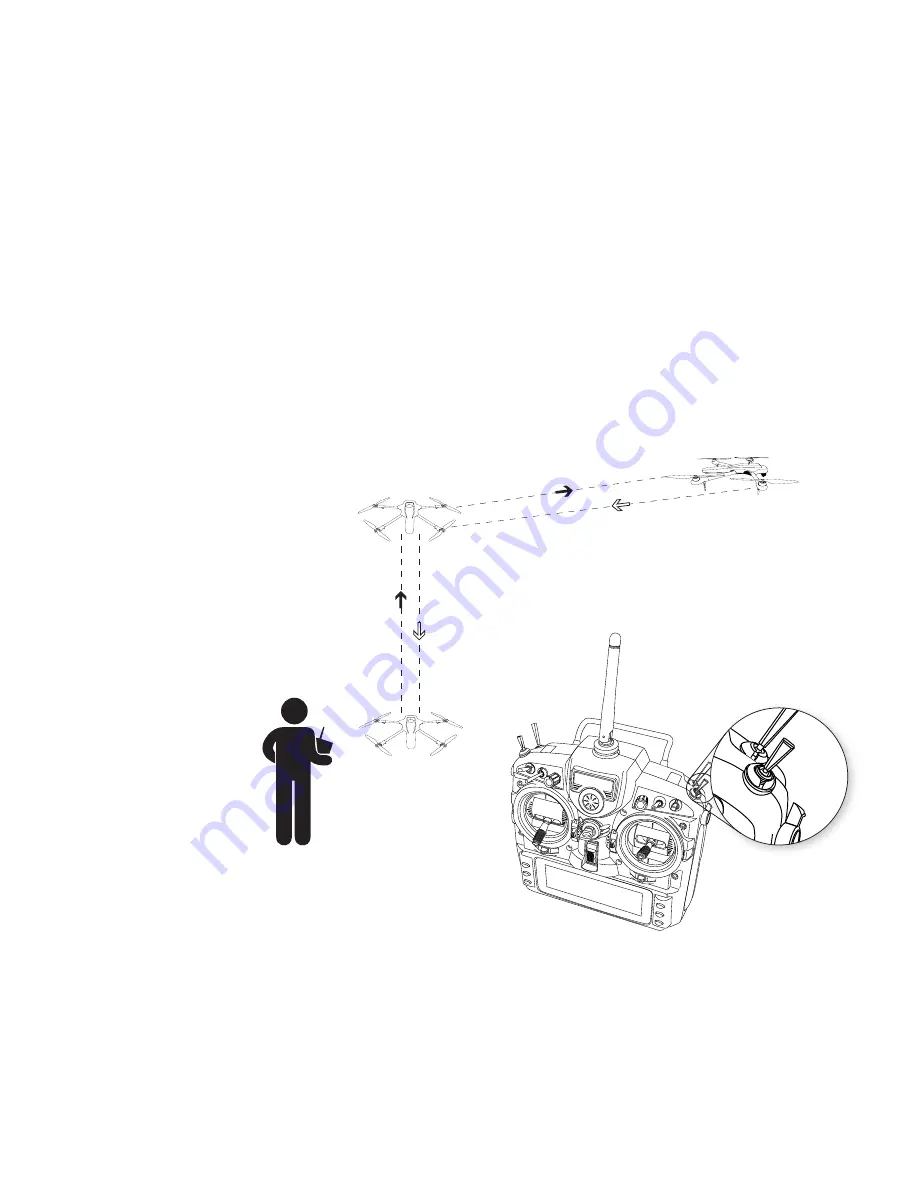
© Action Drone, Inc. All Rights Reserved.
|
AD2 User Manual V1-052316
29
< BACK TO CONTENTS
< BACK TO CONTENTS
Beginner Maneuvers
Intermediate Maneuvers
Advanced Maneuvers
PILOT MANUAL
Practice Emergency Maneuvers
Fail-Safe RTH Mode
1. Scout for a large open area.
2. Before taking off, make sure your aircraft has a full GPS lock (flashing green LED lights).
3. Fly the AD1 at least 50 feet away from take off point.
4. Toggle the top right “SG” Fail-Safe RTH switch towards you.
5. The aircraft will enter its Fail-Safe RTH Mode – it will rise/descend to its programmed altitude,
and will return to its original take off point.
Intercepting Fail-Safe RTH Mode
1. If the aircraft loses radio signal, the aircraft will automatically enter its Fail-Safe function until radio
signal is attained or reaches its point of origin.
2. When you can see the aircraft returning and it is safe again to pilot the aircraft, you can intercept
the “RTH” Mode by switching off the “SG” switch (toggle away from you).
Figure 4.2: “SG” Switch
Fail-Safe/RTH Mode
Figure 4.1: Fail-Safe/RTH Mode



























