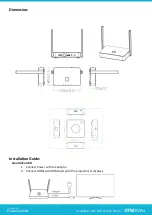If you are not logging in, you will only be able to use 3~4 items without the Admin setting in the setup
menu.
*Please be noted the default password is “000000”, after logging in 1
st
time, you will be requested to
change the log-in password. Please keep it carefully, if you forget the password, please hold the reset
button for 10 secs to reset to default.
3.
Menu setup:
3.1
Click the menu button and you will find several items to set:
Device Management, Network
Management, Admin Setting, and About. You can also download Android APK here.
4.
Device Management:
This section helps to manage web page language, Rx’s output resolutions, Max connections and
QuattroPod Receiver & Transmitter pairing file download.
Distribution:
PureLink GmbH
Available from B2B Online Portal