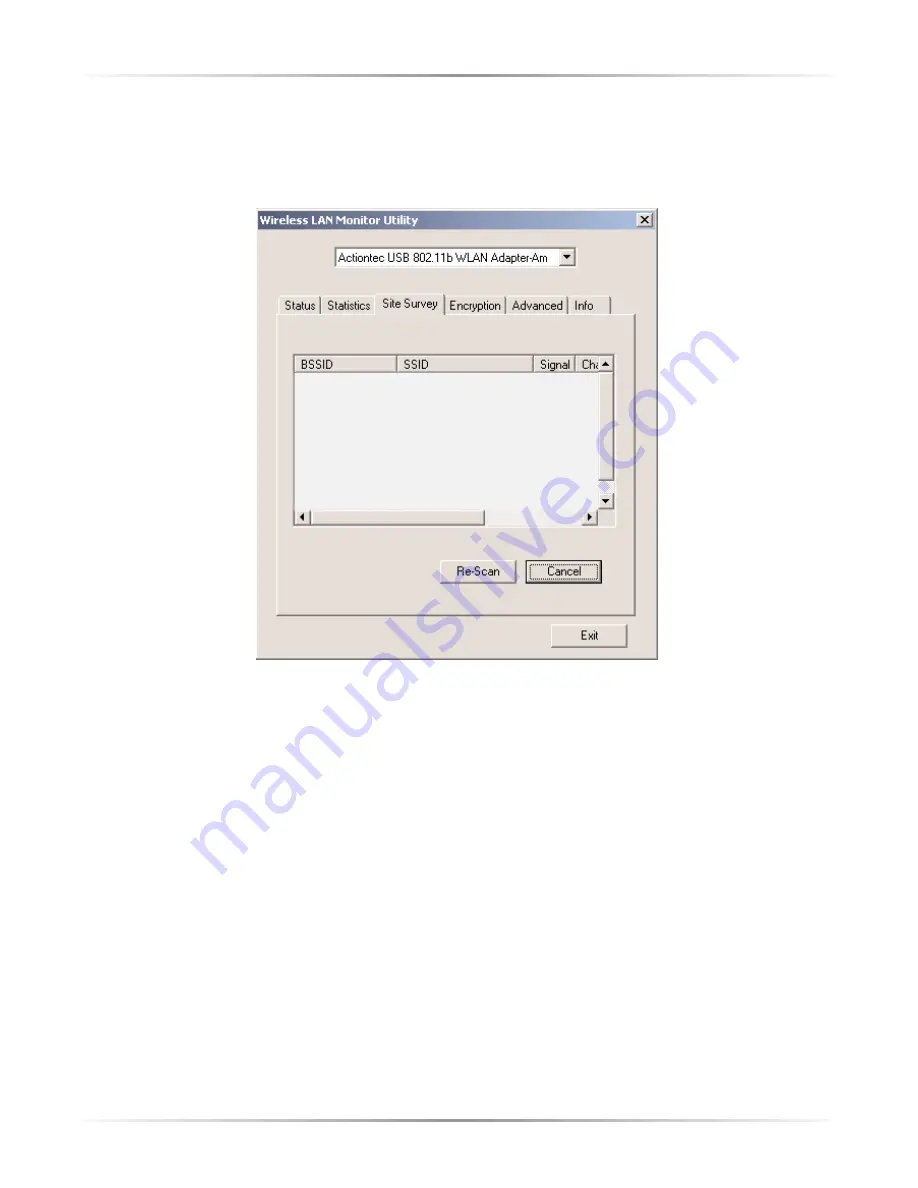
15
Chapter 3
Using the Wireless LAN Monitor Utility
Site Survey
Clicking
Survey Site
in the Wireless LAN Monitor window causes the “Survey
Site” tab to appear.
In the tab’s text box, a list of all wireless networks the Adapter can detect appears,
along with the particular network’s BSSID (MAC address), SSID name, signal
strength, channel, encryption state, and BSS (type of connection [Infrastructure or
Ad Hoc]).
Clicking
Re-Scan
causes the Adapter to refresh its list of detected networks.
















































