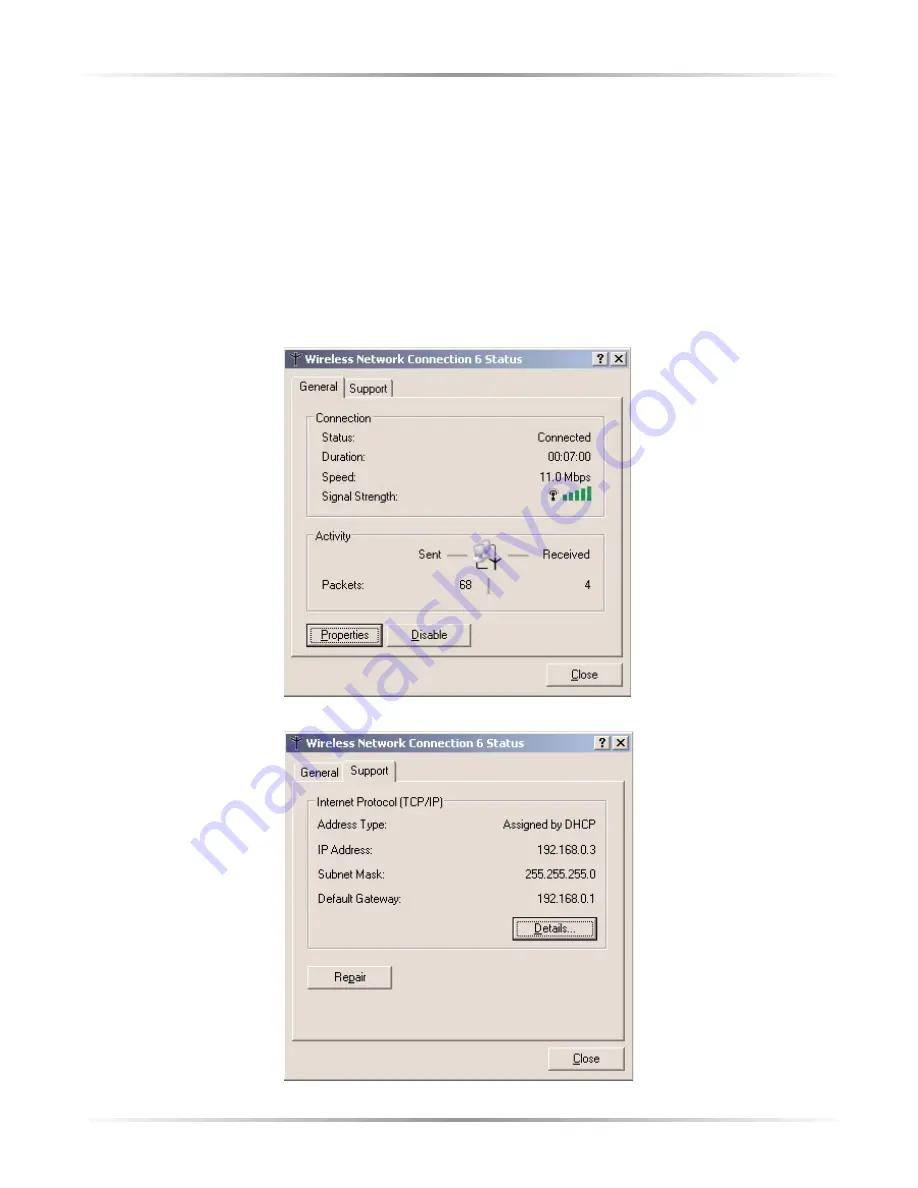
20
Action
tec 11 Mbps Wireless USB Adapter User Manual
Windows XP
When using the Adapter with a computer running Windows XP, the Wireless LAN
Utility Monitor is not used. Instead, Windows XP handles the operation of the wireless
network natively (that is, within the Windows XP operating system itself). Clicking the
network icon in the System Tray generates the “Wireless Network Connection X
Status” window (with “X” representing the number of the connection; if only one con-
nection is available, no number will appear here).
Two tabs (
General
and
Support
) can be accessed from this window. See the documen-
tation that came with Windows XP for more information about wireless networking.
















































