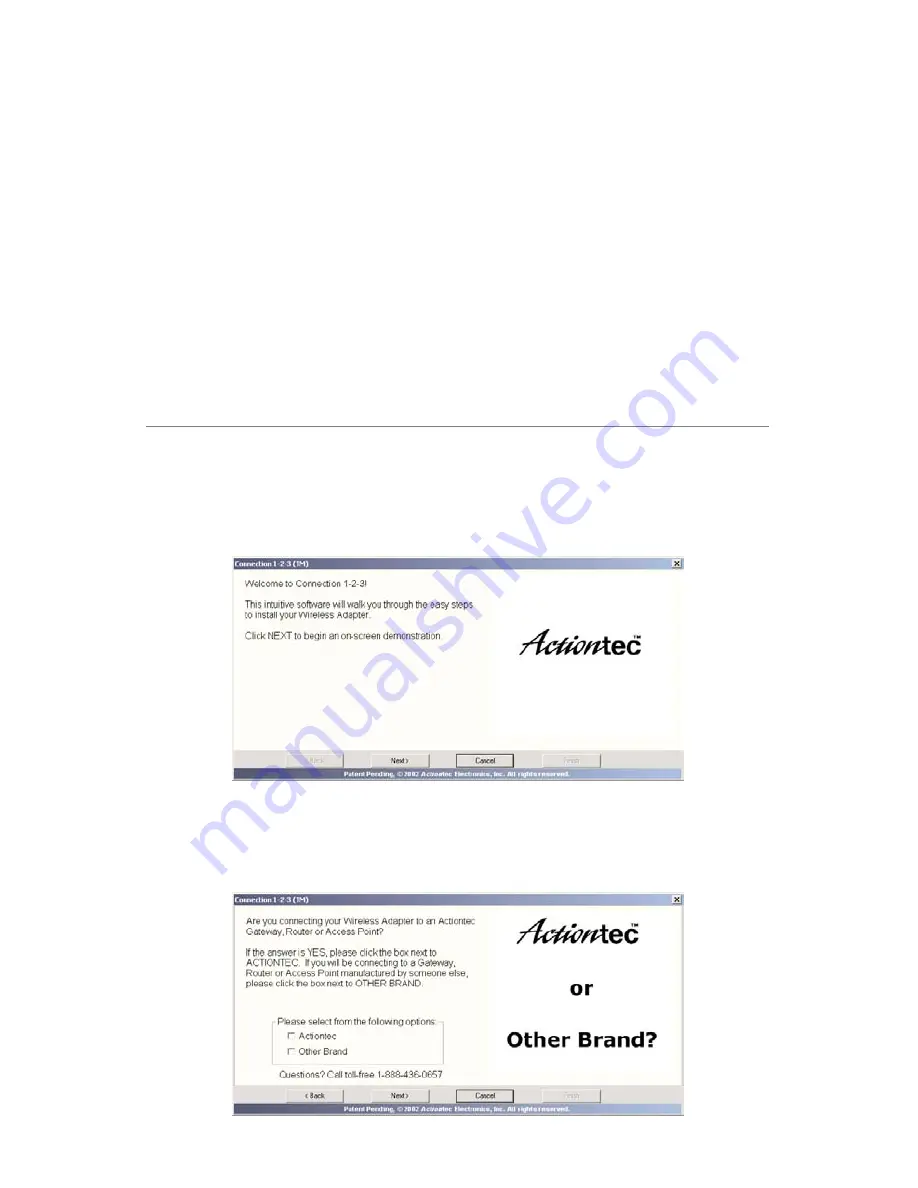
3
Setting Up the
USB Adapter
The instructions that follow parallel the steps contained in the
Action
tec
Installation Buddy
™
, which provides a visual guide to setting up the Wireless USB
Adapter. We recommend the user run the Installation Buddy first, before attempt-
ing any other procedures.
To set up the Adapter, it must be connected to and configured with a computer,
and then connected to a wireless network. To do this, use the following procedure.
Connecting the Adapter
1.
Insert the
Action
tec Installation Buddy CD-ROM in the CD-ROM drive of the
computer. The Installation Buddy will start automatically. Wait until the fol-
lowing window appears, read the onscreen instructions, then click
Next
.
2.
The next window appears. Select the kind of router, gateway, or access point
the Adapter will connect to (
Actiontec
or
Other Brand
) by clicking in the
proper check box, then click
Next
.
2







































