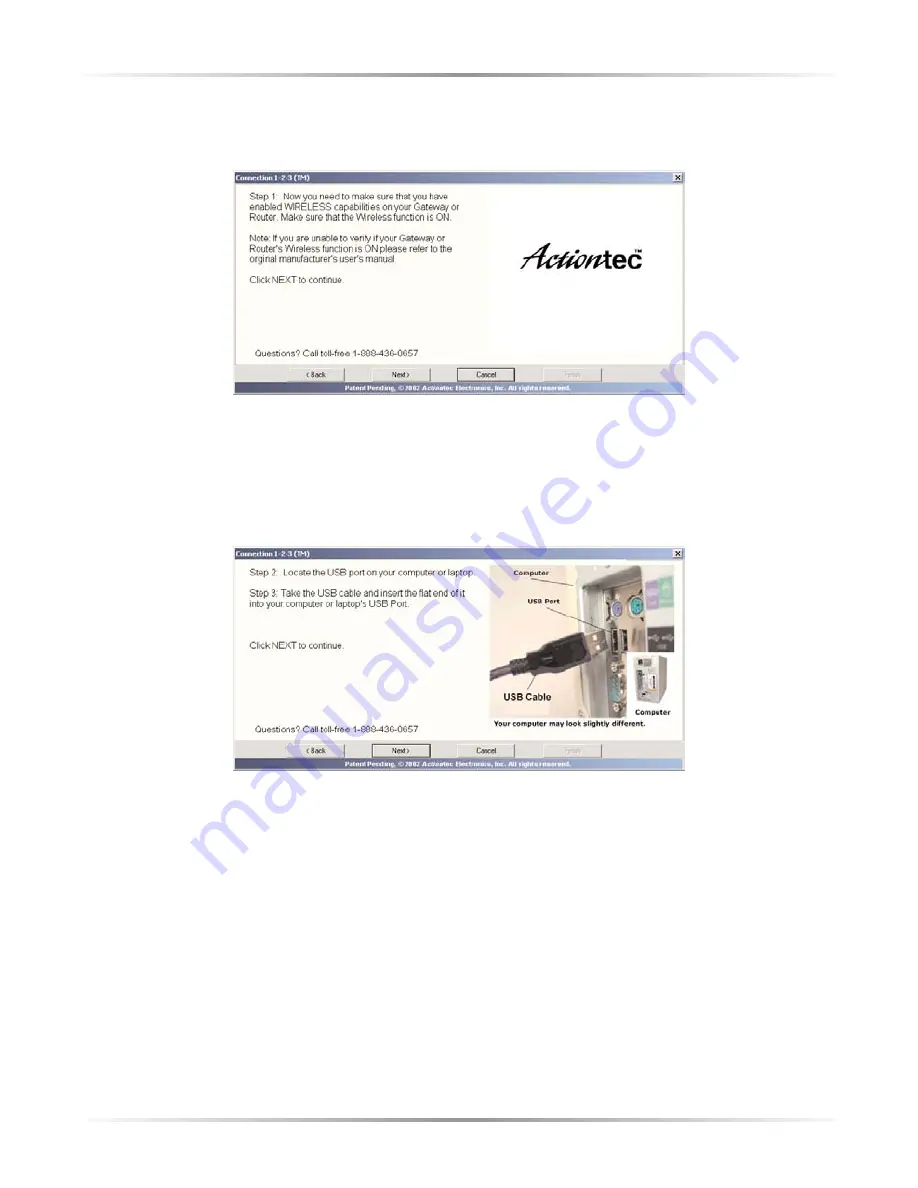
6
Action
tec 11 Mbps Wireless USB Adapter User Manual
If
Other Brand
was chosen in step 2, the following window appears. Read the
instructions concerning the gateway, router, or access point, then click
Next
.
8.
When the next window appears, plug the rectangular end of the
USB Cable
into a
USB Port
on the front or back of the computer. Click
Next.
☞
Note
: If the “B” option was chosen in step 4, the picture in the
window below will be different.
☞
Note
: A USB port is shaped like a thin rectangle about 1/4 inch
by 1/2 inch, and may be vertically or horizontally oriented.










































