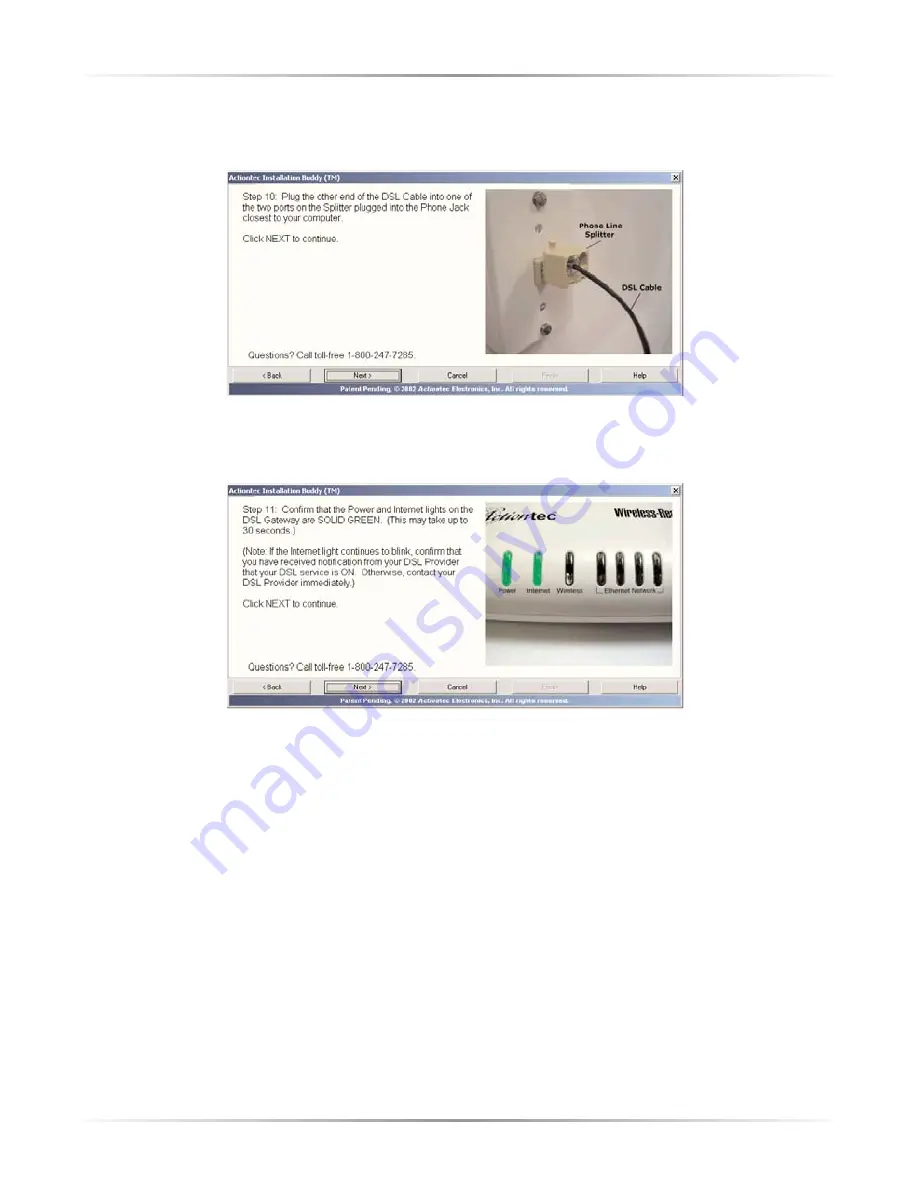
19
Chapter 2
Setting Up the Gateway
16.
Another window appears. Plug the other end of the
Black DSL Cable
into one of
the two ports on the
Splitter
, then click
Next
.
17.
When the next window appears, confirm the
Power
and
Internet Lights
on
the Gateway
glow steadily green
. Click
Next
.
☞
Note
: If the Power and Internet Lights on the Gateway are not
solid green, check all connections to the Gateway. If all connec-
tions are plugged in properly, call Qwest DSL Technical Support
at 1-800-247-7285.
Summary of Contents for 1520
Page 1: ...User Manual Wireless Ready DSL Gateway ...
Page 31: ...28 Actiontec Wireless Ready DSL Gateway User Manual ...
Page 61: ...58 Actiontec Wireless Ready DSL Gateway User Manual ...
Page 65: ...62 Actiontec Wireless Ready DSL Gateway User Manual ...
Page 77: ...74 Actiontec Wireless Ready DSL Gateway User Manual ...
Page 99: ...96 Actiontec Wireless Ready DSL Gateway User Manual ...
Page 109: ...106 Actiontec Wireless Ready DSL Gateway User Manual ...
Page 119: ...116 Actiontec Wireless Ready DSL Gateway User Manual ...
















































