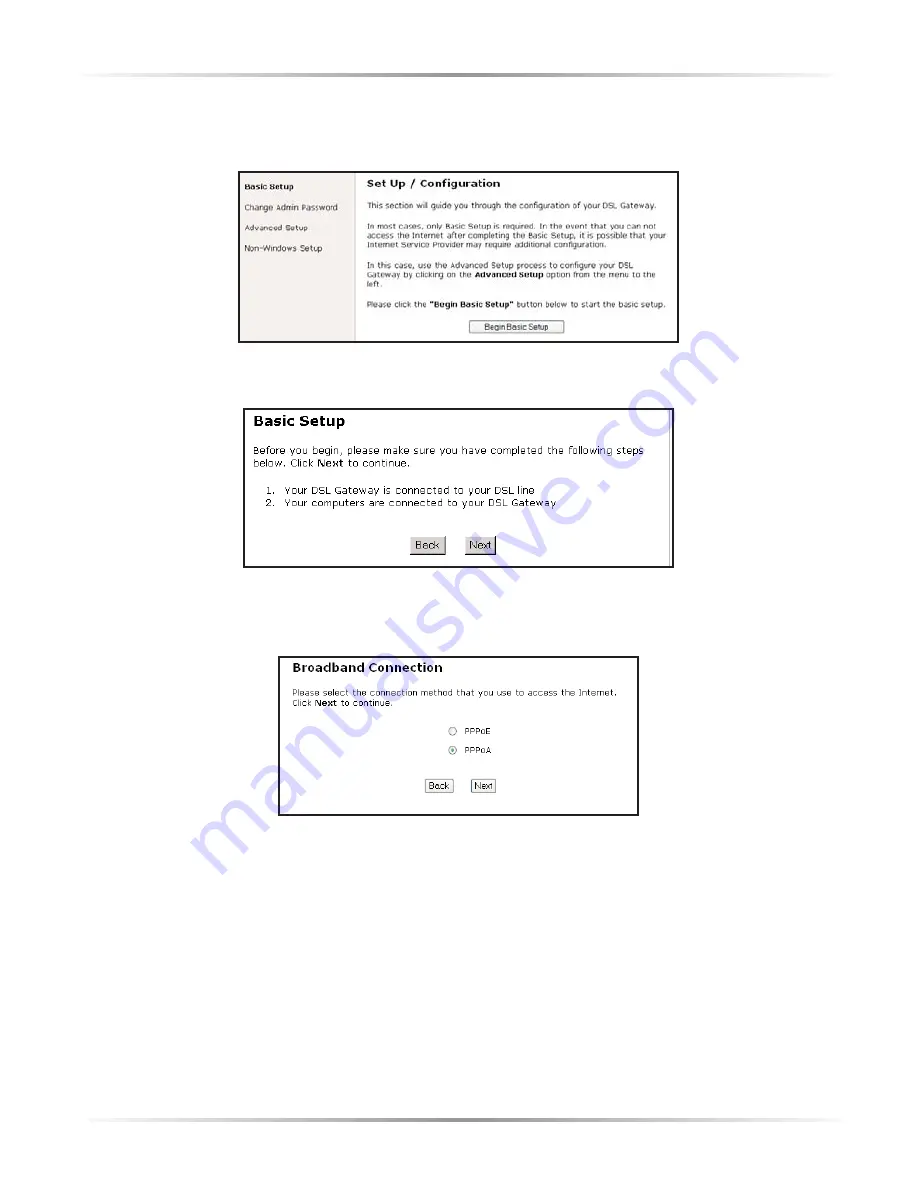
30
Action
tec Wireless-Ready DSL Gateway User Manual
3.
Follow the instructions in the “Set Up/Configuration” screen, then click
Begin
Basic Setup
.
4.
In the next window, follow the onscreen instructions, then click
Next
.
5.
In the next window, select the type of connection by clicking on the circle
next to
PPPoA
or
PPPoE
. If unsure about the selection, contact the ISP.
Summary of Contents for 1520
Page 1: ...User Manual Wireless Ready DSL Gateway ...
Page 31: ...28 Actiontec Wireless Ready DSL Gateway User Manual ...
Page 61: ...58 Actiontec Wireless Ready DSL Gateway User Manual ...
Page 65: ...62 Actiontec Wireless Ready DSL Gateway User Manual ...
Page 77: ...74 Actiontec Wireless Ready DSL Gateway User Manual ...
Page 99: ...96 Actiontec Wireless Ready DSL Gateway User Manual ...
Page 109: ...106 Actiontec Wireless Ready DSL Gateway User Manual ...
Page 119: ...116 Actiontec Wireless Ready DSL Gateway User Manual ...
















































