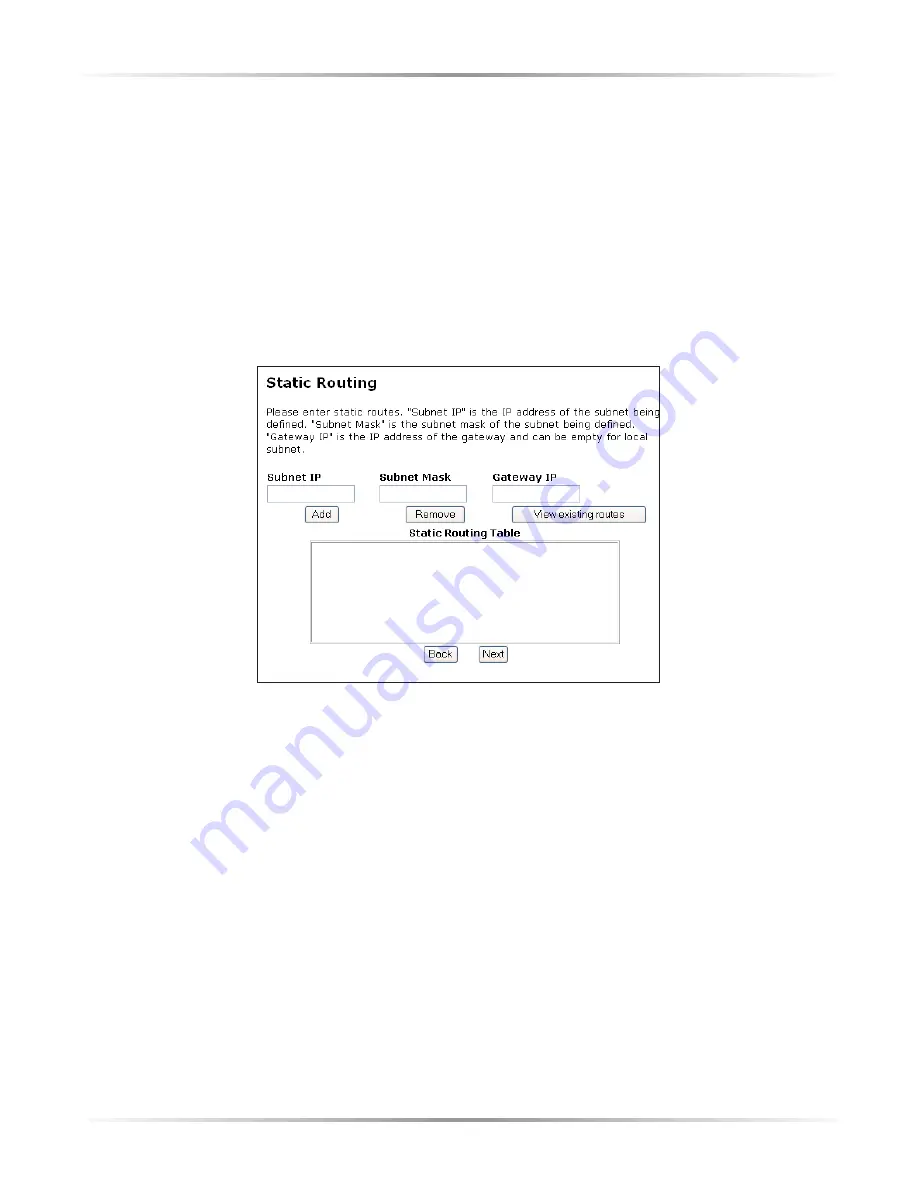
50
Action
tec Wireless-Ready DSL Gateway User Manual
After changing settings, click
Next
or
Back
to continue, or
Save and Restart
to
make all changes permanent.
Static Routing
Selecting
Static Routing
in the “Configuring the Advanced Settings” screen gener-
ates the “Static Routing” screen. Static Routing allows the user to manually create
routes to other networks connected to the Gateway. Other networks may include
routers or computers connected to the Gateway which are configured to reside in a
network other than the Gateway’s default network.
Enter the addresses in their respective text boxes, then click
Add
. The address will
appear in the “Static Routing Table.” To remove an address, highlight it by clicking
on it in the Static Routing Table, then click
Remove
.
After changing settings, click
Next
or
Back
to continue, or
Save and Restart
to
make all changes permanent.
Summary of Contents for 1520
Page 1: ...User Manual Wireless Ready DSL Gateway ...
Page 31: ...28 Actiontec Wireless Ready DSL Gateway User Manual ...
Page 61: ...58 Actiontec Wireless Ready DSL Gateway User Manual ...
Page 65: ...62 Actiontec Wireless Ready DSL Gateway User Manual ...
Page 77: ...74 Actiontec Wireless Ready DSL Gateway User Manual ...
Page 99: ...96 Actiontec Wireless Ready DSL Gateway User Manual ...
Page 109: ...106 Actiontec Wireless Ready DSL Gateway User Manual ...
Page 119: ...116 Actiontec Wireless Ready DSL Gateway User Manual ...
















































