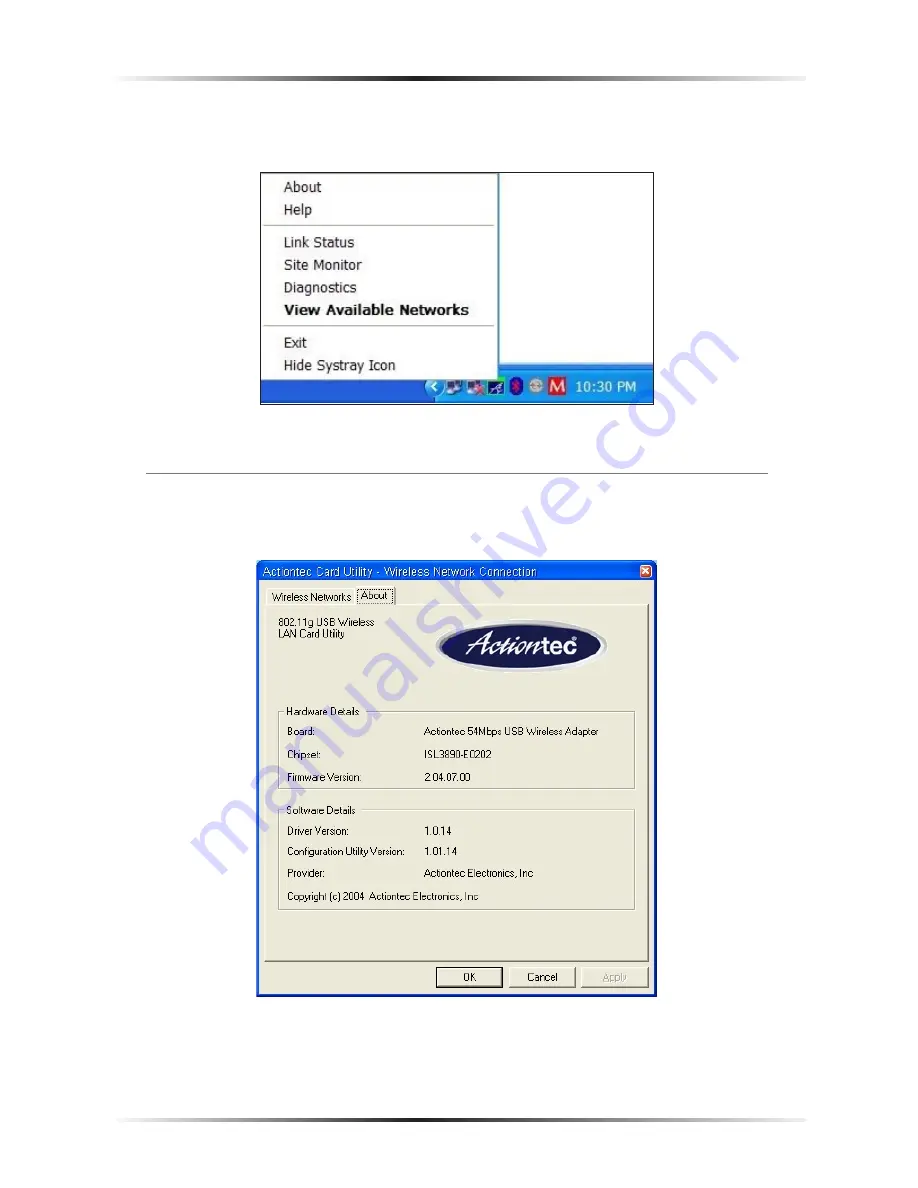
12
Action
tec 54 Mbps Wireless USB Adapter User Manual
13
Chapter 4
Using the Wireless Configuration Utility
A menu appears, displaying the Utility’s options. To select one, click on it, and the
appropriate window will appear.
About
Selecting “About” from the Utility menu generates the “About” window.
This window displays the version numbers for the Adapter’s chipset, driver version,
and firmware.
Summary of Contents for 802UIG
Page 1: ...Solutions for the Digital Life User Manual 54 Mbps Wireless USB Adapter Model 802UIG ...
Page 3: ...ii Actiontec 54 Mbps Wireless USB Adapter User Manual ii This page left intentionally blank ...
Page 13: ...10 Actiontec 54 Mbps Wireless USB Adapter User Manual This page left intentionally blank ...
















































