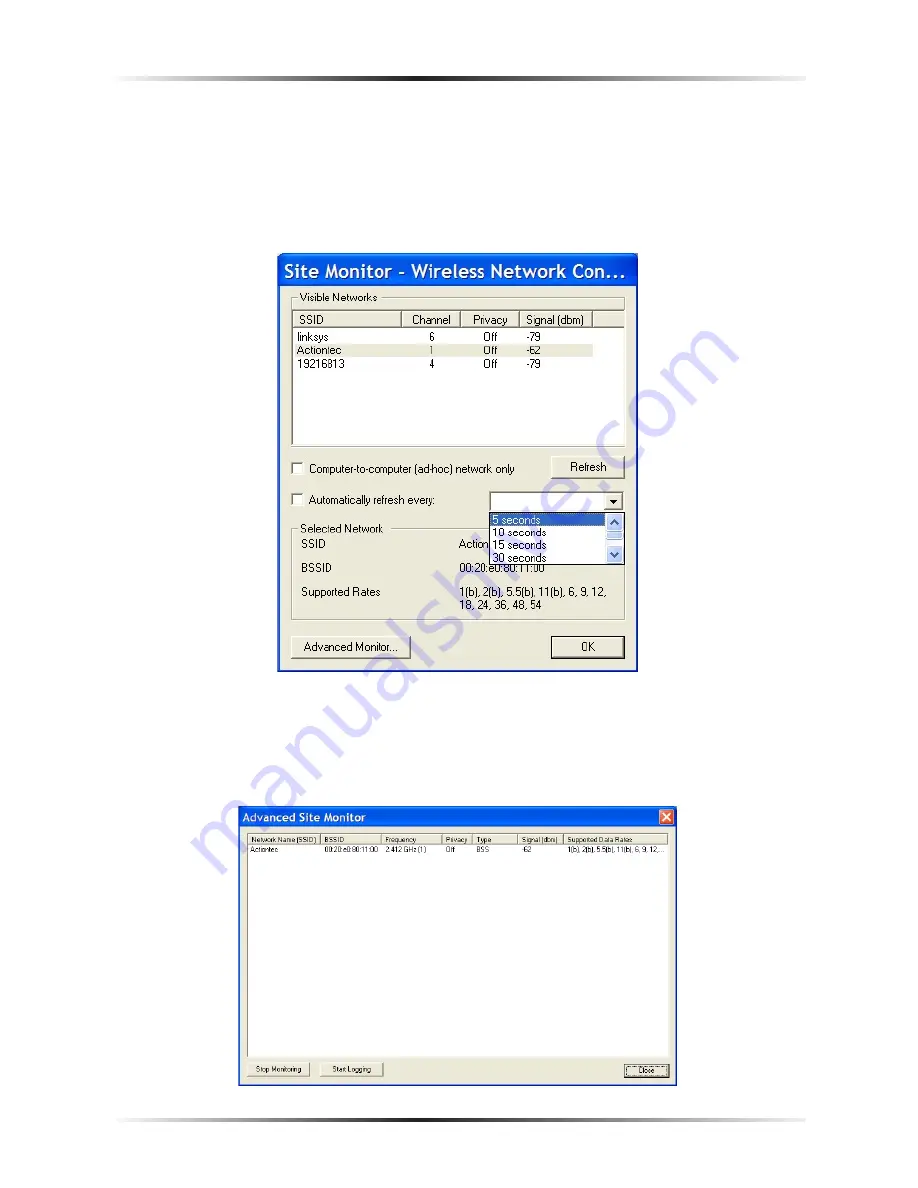
14
Action
tec 54 Mbps Wireless USB Adapter User Manual
15
Chapter 4
Using the Wireless Configuration Utility
Site Monitor
Selecting “Site Monitor” from the Utility menu generates the “Site Monitor” win-
dow. The Site Monitor window displays information regarding nearby visible
access points or wireless routers/gateways, as well as other computers available
through ad hoc networks.
To view more information about a particular network, select it from the “Visible
Networks” list box and click
Advanced Monitor
. The “Advanced Site Monitor”
appears, displaying more information about the selected network.
Summary of Contents for 802UIG
Page 1: ...Solutions for the Digital Life User Manual 54 Mbps Wireless USB Adapter Model 802UIG ...
Page 3: ...ii Actiontec 54 Mbps Wireless USB Adapter User Manual ii This page left intentionally blank ...
Page 13: ...10 Actiontec 54 Mbps Wireless USB Adapter User Manual This page left intentionally blank ...
















































