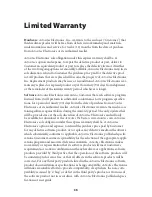20
Action
tec 54 Mbps Wireless USB Adapter User Manual
How do I enable WEP in XP using the Wireless Zero Configuration Utility?
First, make sure the Adapter is correctly installed in the computer. Then, in
the system tray (in the lower right hand side of the desktop, next to the clock),
right-click on the appropriate wireless network (double computer) icon and
select
View Available Wireless Networks
. When the “Connect to Wireless
Network” window appears, click
Advanced
. The “Wireless Network Connection
Properties” window appears. Select a wireless network, then click
Configure
.
When the “Wireless Network Properties” window appears, make sure the correct
SSID
or network name is entered in the “Network Name (
SSID
)” text box. Then,
activate “Data Encryption” by clicking in the appropriate check box. If the text
boxes below remain grayed out, make sure the check box next to “The key is
provided for me automatically” is unchecked (not active). Select a “Key format”
and “Key length” from the appropriate list boxes, then enter the
WEP
key in the
“Network key” text box. If connecting to an ad hoc network, click in the “This is
a computer-to-computer (ad hoc) network…” check box to activate. Click
OK
.
What is the difference between 40-bit and 64-bit encryption?
There really is no difference between the two. They are different terminologies
used throughout the industry for the same level of encryption.
I plugged in the Adapter to an available USB port but no “Found New
Hardware Wizard” came up. What should I do?
The
USB
ports on the computer may be disabled in device manager or in the
BIOS
. If this is the case contact your computer manufacturer for help in activat-
ing the
USB
ports. Also, check that the drivers for the
USB
controller are installed
correctly on the computer.
Everything installed fine and the Adapter was working until I shut down
and restarted my machine. Now the computer is not detecting the
Adapter. What should I do?
Some
USB
host controllers have a timing issue at boot up. If the Adapter is not
being detected, try unplugging and then replugging (while the computer is
already booted up) the Adapter. It should start working again.
Summary of Contents for 802UIG
Page 1: ...Solutions for the Digital Life User Manual 54 Mbps Wireless USB Adapter Model 802UIG ...
Page 3: ...ii Actiontec 54 Mbps Wireless USB Adapter User Manual ii This page left intentionally blank ...
Page 13: ...10 Actiontec 54 Mbps Wireless USB Adapter User Manual This page left intentionally blank ...