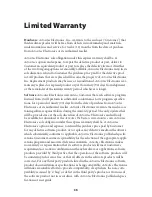23
Using the Adapter
with Windows XP
This appendix details connecting the
USB
Adapter to a wireless network on a com-
puter running Windows
XP
.
Connecting to an Unsecured Access Point
If the Adapter has been properly installed, a pop-up box showing the name of the
available access point appears. To connect to an another unsecured access point:
1.
Locate the wireless network (double computer) icon corresponding to the
Adapter by moving the cursor over the network icons in the system tray. When
the correct icon is located, a dialog box similar to the one below appears.
2.
Once the correct icon is located, right-click on it and, from the menu that
appears, select
View Available Wireless Networks
.
B
Summary of Contents for 802UIG
Page 1: ...Solutions for the Digital Life User Manual 54 Mbps Wireless USB Adapter Model 802UIG ...
Page 3: ...ii Actiontec 54 Mbps Wireless USB Adapter User Manual ii This page left intentionally blank ...
Page 13: ...10 Actiontec 54 Mbps Wireless USB Adapter User Manual This page left intentionally blank ...