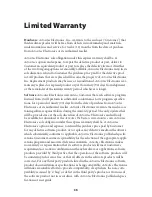34
Action
tec 54 Mbps Wireless USB Adapter User Manual
34
2.
This device must accept any interference received, including interference that
may cause unwanted operation.
☞
Note
: To comply with FCC RF exposure compliance require-
ments, the antenna used for this transmitter must be installed to
provide a separation distance of at least 20 cm from all persons
and must not be co-located or operating in conjunction with
any other antenna or transmitter.
For questions regarding your product or the FCC declaration, contact:
Action
tec Electronics, Inc.
760 North Mary Ave.
Sunnyvale, CA 94085
United States
Tel: (408) 752-7700
Fax: (408) 541-9005
Miscellaneous Legal Notices
©
2004
Action
tec Electronics, Inc.
Action
tec Installation Buddy, Connection
1-2-3
,
Solutions for the Digital Life,
Action
tec Digital Gear, and the
Action
tec logo are
trademarks or registered trademarks of
Action
tec Electronics, Inc.
All other names are the property of their respective owners.
Summary of Contents for 802UIG
Page 1: ...Solutions for the Digital Life User Manual 54 Mbps Wireless USB Adapter Model 802UIG ...
Page 3: ...ii Actiontec 54 Mbps Wireless USB Adapter User Manual ii This page left intentionally blank ...
Page 13: ...10 Actiontec 54 Mbps Wireless USB Adapter User Manual This page left intentionally blank ...