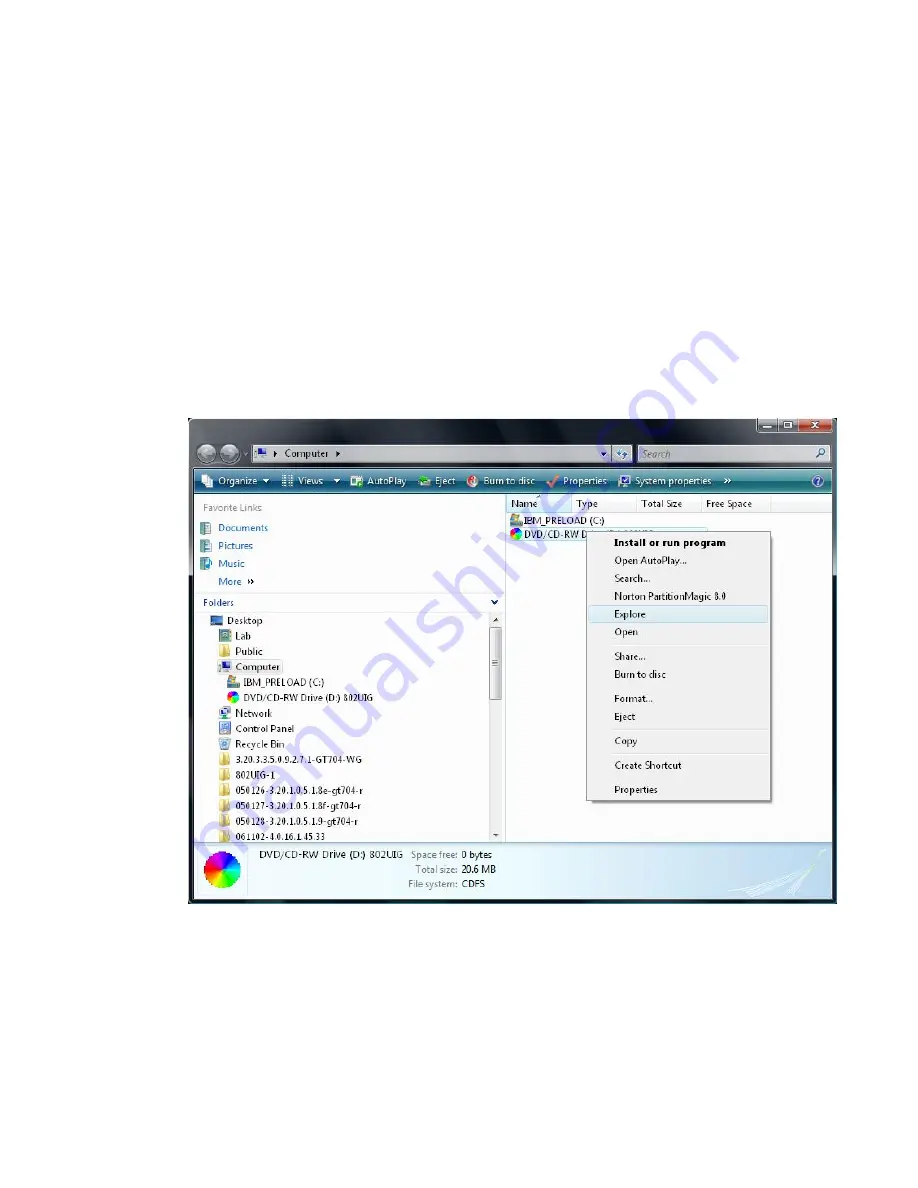
Actiontec 54 Mbps Wireless USB Adapter Installation Guide (for computer’s running 32-
bit Vista)
The Actiontec 54 Mbps Wireless USB Adapter supports Microsoft’s 32-bit Vista
operating system, but not 64-bit Vista.
To install the Wireless USB Adapter in a 32-bit Vista system:
1.
Insert the Installation CD into the DVD/CD-ROM drive of your computer.
2.
Double-click on the “Computer” icon on your computer’s desktop, then, when the
“Computer” window appears, right-click on the “DVD/CD-ROM” listing.
3.
In the menu that appears, select
Explore
.
Summary of Contents for 802UIG
Page 2: ...4 In the next window double click on the misc folder icon to open the folder ...
Page 3: ...5 Once the misc folder is open double click on the support folder icon ...
Page 4: ...6 Double click the 802UIG_rawdrv folder icon to uncompress its contents ...
Page 5: ...7 Once the file is uncompressed copy the 2KXP folder to your computer s desktop ...
Page 9: ...13 Another window appears displaying the progress of the installation ...
Page 12: ...18 The connection process begins ...

































