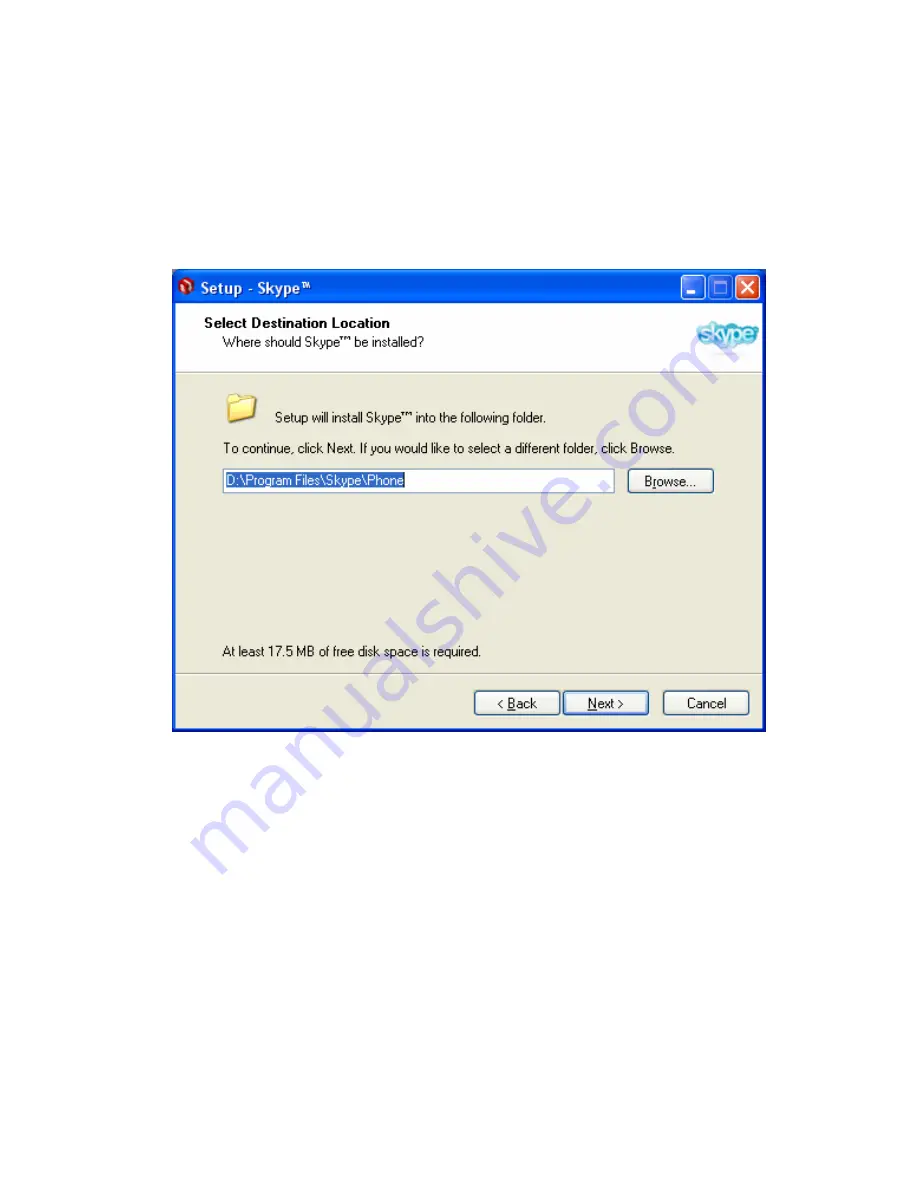
Internet Calls for Everyone, Everywhere™
6
choose a location for you. You can either leave that as
your destination location or click
Browse
to navigate to a
different location. When finished, click
Next
.
6.
In the next screen,
Select Additional Tasks,
you can
choose to have the Skype Setup Wizard create a desktop
icon and to automatically start Skype when the computer
starts. When finished with your selections, click
Next
.
The Wizard will then start installing the files to your
computer. This will take a few moments.
Summary of Contents for AUPX900
Page 1: ...User Manual Version 1 0 Model AUPX900 Internet Calls for Everyone Everywhere ...
Page 30: ...Internet Calls for Everyone Everywhere 27 ...
Page 43: ...Internet Calls for Everyone Everywhere 40 ...
Page 47: ...Internet Calls for Everyone Everywhere 44 6 Select Yes from the confirmation pop up window ...
Page 51: ...Internet Calls for Everyone Everywhere 48 Internet Calls for Everyone Everywhere 48 ...
Page 66: ...P N 0530 0527 000 ...










































