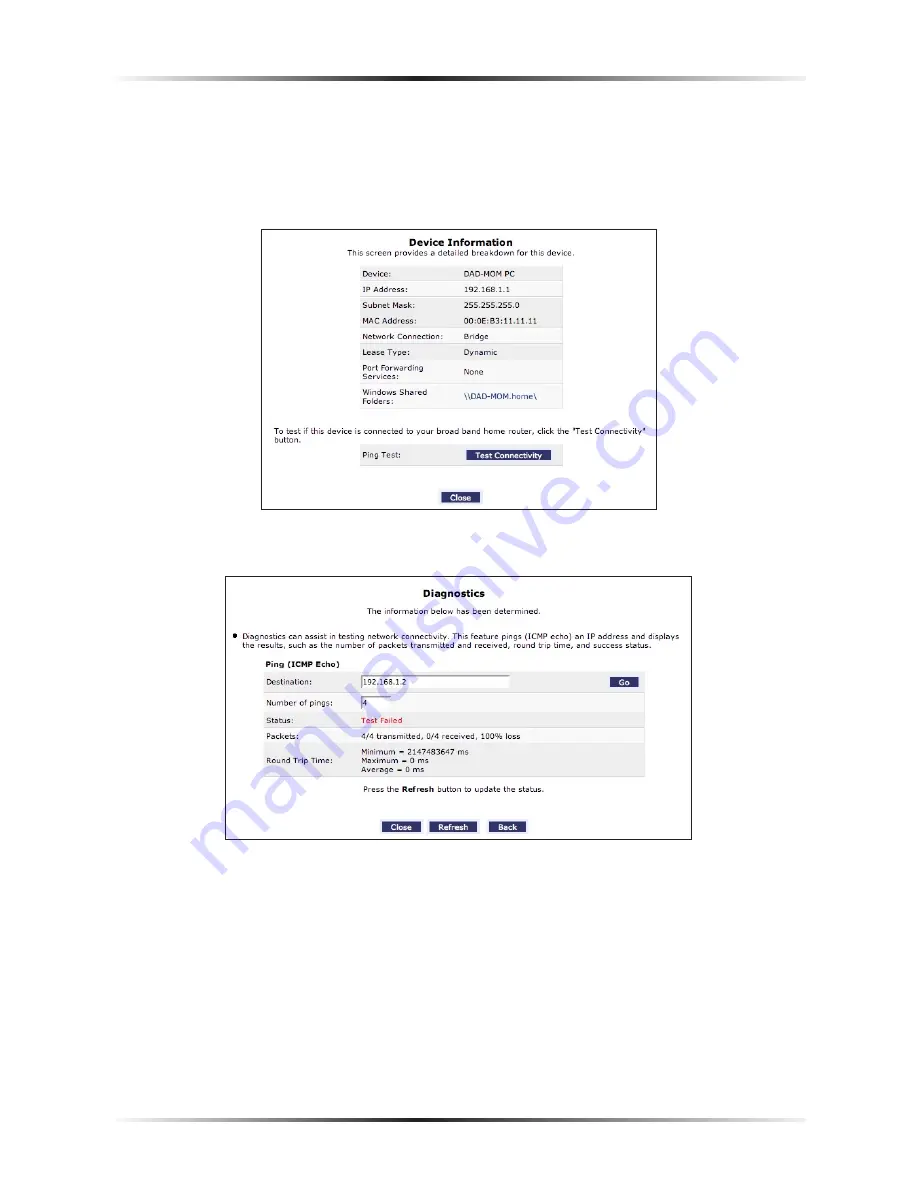
20
Actiontec Broadband Router User Manual
21
Chapter 3
Configuring My Network Settings
View Device Details
To view information about a networked device, or to test a device’s connection,
locate the device in the My Network column, then click
View Device Details
. The
“Device Information” screen appears.
1.
Click
Test Connectivity
. The “Diagnostics” screen appears.
2.
Click
Go
. The Router runs a ping test, and the results are displayed in the
Diagnostics screen.
Summary of Contents for Broadband Router MI408
Page 16: ...14 Actiontec Broadband Router User Manual This page left intentionally blank...
Page 24: ...22 Actiontec Broadband Router User Manual This page left intentionally blank...
Page 46: ...44 Actiontec Broadband Router User Manual This page left intentionally blank...
Page 132: ...130 Actiontec Broadband Router User Manual This page left intentionally blank...
















































