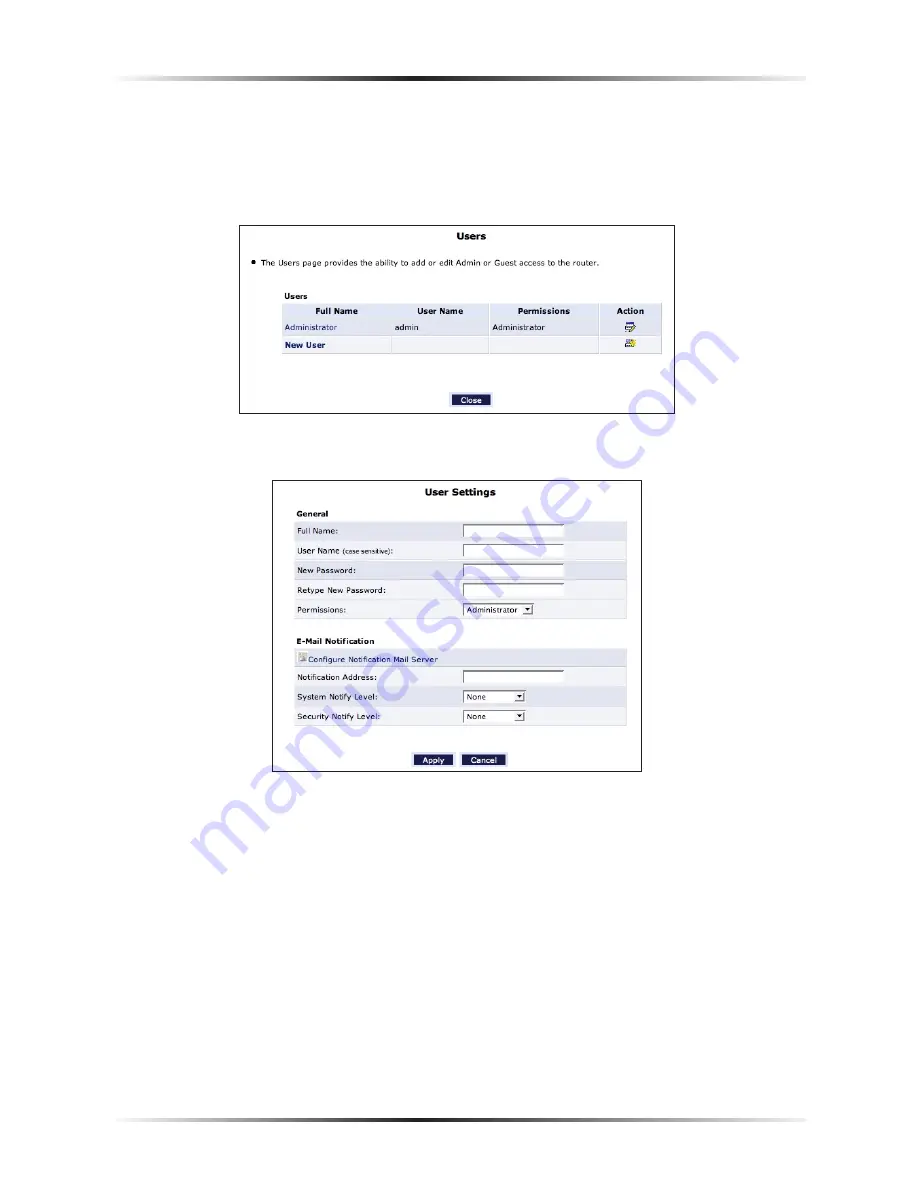
96
Actiontec Broadband Router User Manual
97
Chapter 7
Using Advanced Settings
Users
To manage individual users:
1.
Click
Users
in the Advanced screen, which generates the “Users” screen.
2.
Click
New User
, which generates the “User Settings” screen.
When adding a user, specify the following parameters:
•
Full Name
- The user’s full name.
•
User Name
- The name a remote user will use to access the home or office
network. This entry is case-sensitive.
•
New Password/Retype New Password
- The password for the user (and
enter again to confirm).
•
Permissions
- The level of access the user is allowed. Options include
Administrator
or
Limited
.
Summary of Contents for Broadband Router MI408
Page 16: ...14 Actiontec Broadband Router User Manual This page left intentionally blank...
Page 24: ...22 Actiontec Broadband Router User Manual This page left intentionally blank...
Page 46: ...44 Actiontec Broadband Router User Manual This page left intentionally blank...
Page 132: ...130 Actiontec Broadband Router User Manual This page left intentionally blank...
















































