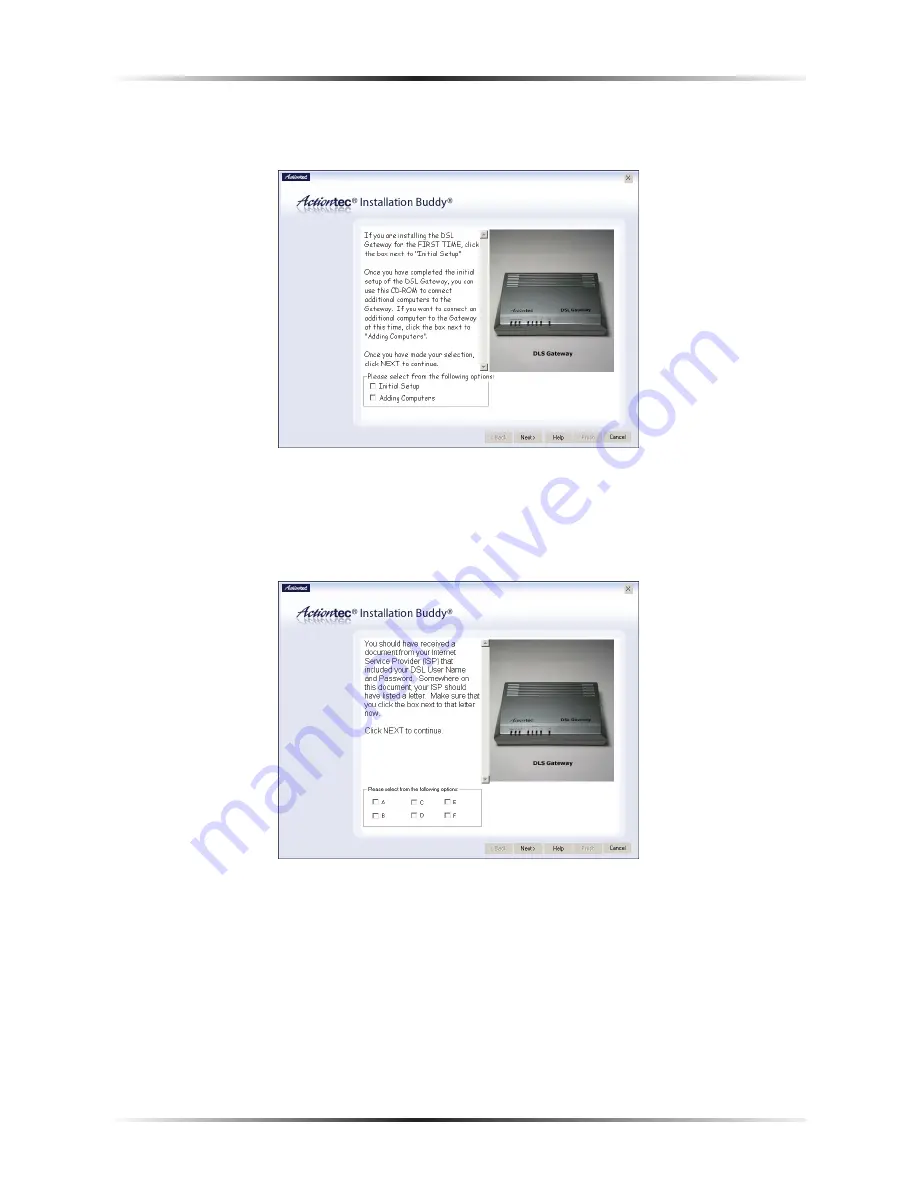
8
Action
tec USB/Ethernet DSL Gateway User Manual
9
Chapter 2
Setting Up the Gateway
2.
Read the instructions, select
Initial Setup
by clicking on the appropriate check
box, then click
Next
.
3.
If
USA
was chosen in step 1, select the appropriate letter (this information
should be provided to you by the ISP) from the options in the next window,
then click
Next
.
If
United Kingdom
or
Other Country
was selected, go to step 4.
For more information about these settings, see Appendix
H
on page
113
.
Summary of Contents for DSL GATEWAY GT704
Page 33: ...30 Actiontec USB Ethernet DSL Gateway User Manual This page left intentionally blank ...
Page 55: ...52 Actiontec USB Ethernet DSL Gateway User Manual This page left intentionally blank ...
Page 79: ...76 Actiontec USB Ethernet DSL Gateway User Manual This page left intentionally blank ...
Page 101: ...98 Actiontec USB Ethernet DSL Gateway User Manual This page left intentionally blank ...
Page 107: ...104 Actiontec USB Ethernet DSL Gateway User Manual This page left intentionally blank ...












































