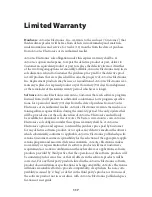113
Installation Buddy
Settings
The following information relates to step
3
of the Installation Buddy (see pages
8
and
16
). The letters correspond to the following settings:
A
Default Mode - PPPoE
Default VPI - 0
Default VCI - 35
B
Default Mode - PPPoA
Default VPI - 0
Default VCI - 35
C
Default Mode - PPPoE
Default VPI - 8
Default VCI - 35
D
Default Mode - PPPoA
Default VPI - 8
Default VCI - 35
E
Default Mode - PPPoE
Default VPI - 0
Default VCI - 32
H
Summary of Contents for DSL GATEWAY GT704
Page 33: ...30 Actiontec USB Ethernet DSL Gateway User Manual This page left intentionally blank ...
Page 55: ...52 Actiontec USB Ethernet DSL Gateway User Manual This page left intentionally blank ...
Page 79: ...76 Actiontec USB Ethernet DSL Gateway User Manual This page left intentionally blank ...
Page 101: ...98 Actiontec USB Ethernet DSL Gateway User Manual This page left intentionally blank ...
Page 107: ...104 Actiontec USB Ethernet DSL Gateway User Manual This page left intentionally blank ...