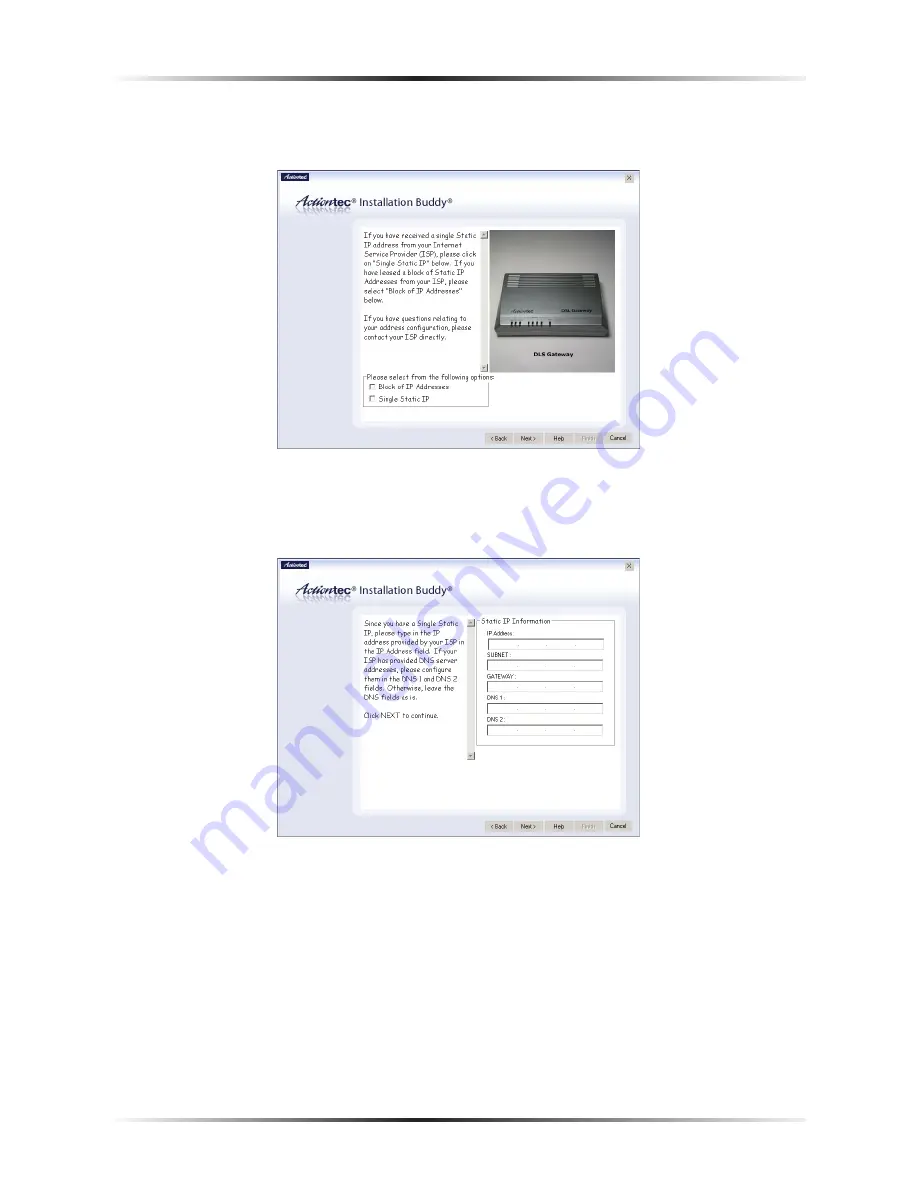
28
Action
tec USB/Ethernet DSL Gateway User Manual
29
Chapter 2
Setting Up the Gateway
3.
Select the type of Static IP address received from the ISP (
Single
or
Block
),
then click
Next
.
4.
In the next window, enter the
IP
Address
,
Subnet
,
Gateway
,
DNS
1
, and
DNS
2
information (if applicable) in the proper text boxes. This information is
available in the Welcome Letter. When finished, click
Next
and go to step 6.
Summary of Contents for DSL GATEWAY GT704
Page 33: ...30 Actiontec USB Ethernet DSL Gateway User Manual This page left intentionally blank ...
Page 55: ...52 Actiontec USB Ethernet DSL Gateway User Manual This page left intentionally blank ...
Page 79: ...76 Actiontec USB Ethernet DSL Gateway User Manual This page left intentionally blank ...
Page 101: ...98 Actiontec USB Ethernet DSL Gateway User Manual This page left intentionally blank ...
Page 107: ...104 Actiontec USB Ethernet DSL Gateway User Manual This page left intentionally blank ...















































