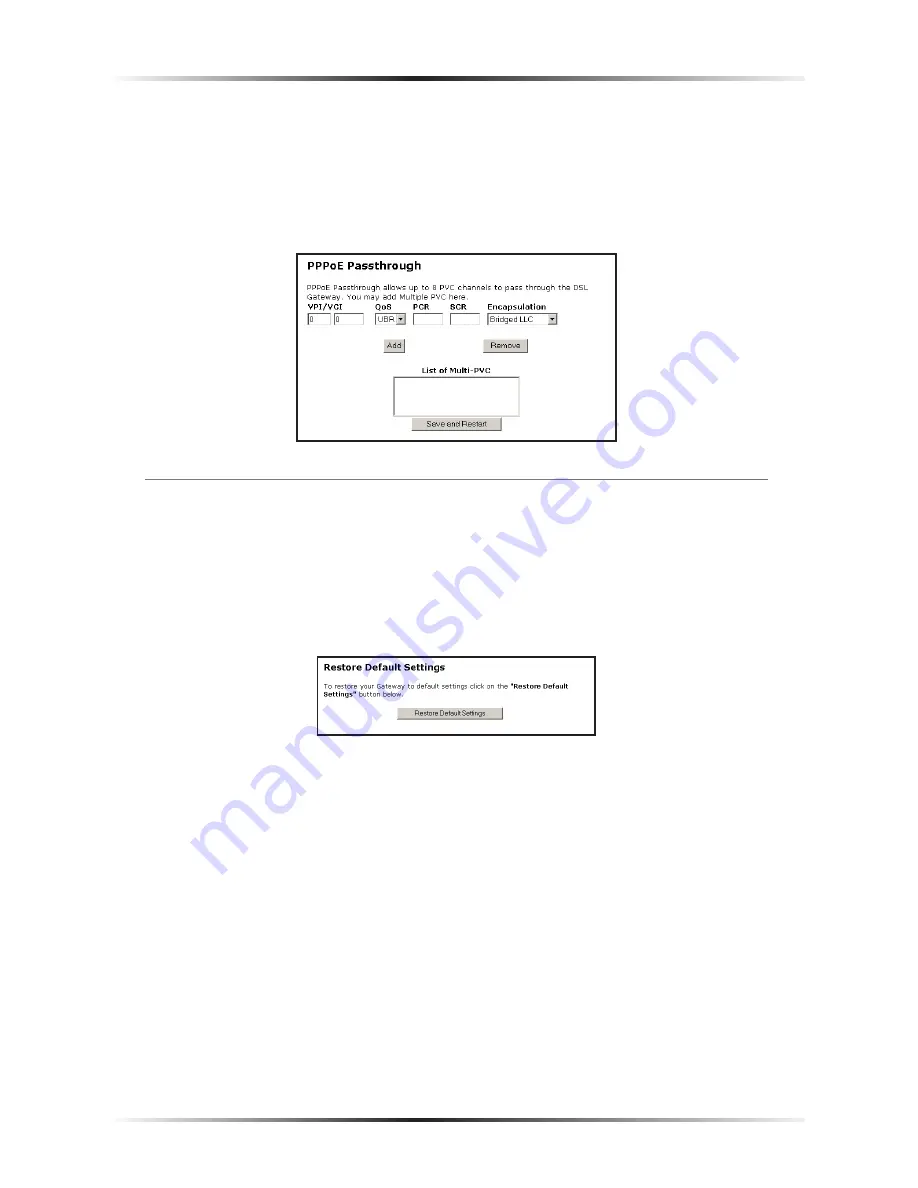
58
Action
tec USB/Ethernet DSL Gateway User Manual
59
Chapter 6
Using Utilities
PPPoE Passthrough
To access the “
PPPoE Passthrough
” screen, select
PPPoE Passthrough
from the
“Utilities” screen. The Gateway allows passthrough of up to
8
PVC
channels. Set up
the
PVC
channels in this screen.
Action
tec recommends not changing these values
without consulting the
ISP
.
Restore Default Settings
To restore the Gateway to its factory default settings, select
Restore Default Settings
from the “Utilities” screen. When the “Restore Default Settings” screen appears, click
Restore Default Settings
. Any changes made to the Gateway’s settings will be lost
and the factory default settings will be restored. During this process, the Gateway’s
Power light flashes and the Gateway is disabled.
N
Warning
: Do not unplug the power cord from the Gateway, or
turn off the Gateway using the Power switch, during the Restore
Default Settings process. Doing so may result in permanent
damage to the Gateway.
When the Power light stops flashing and glows steadily green, the Gateway is fully
operational, and the default settings have been restored.
Summary of Contents for DSL GATEWAY GT704
Page 33: ...30 Actiontec USB Ethernet DSL Gateway User Manual This page left intentionally blank ...
Page 55: ...52 Actiontec USB Ethernet DSL Gateway User Manual This page left intentionally blank ...
Page 79: ...76 Actiontec USB Ethernet DSL Gateway User Manual This page left intentionally blank ...
Page 101: ...98 Actiontec USB Ethernet DSL Gateway User Manual This page left intentionally blank ...
Page 107: ...104 Actiontec USB Ethernet DSL Gateway User Manual This page left intentionally blank ...
















































