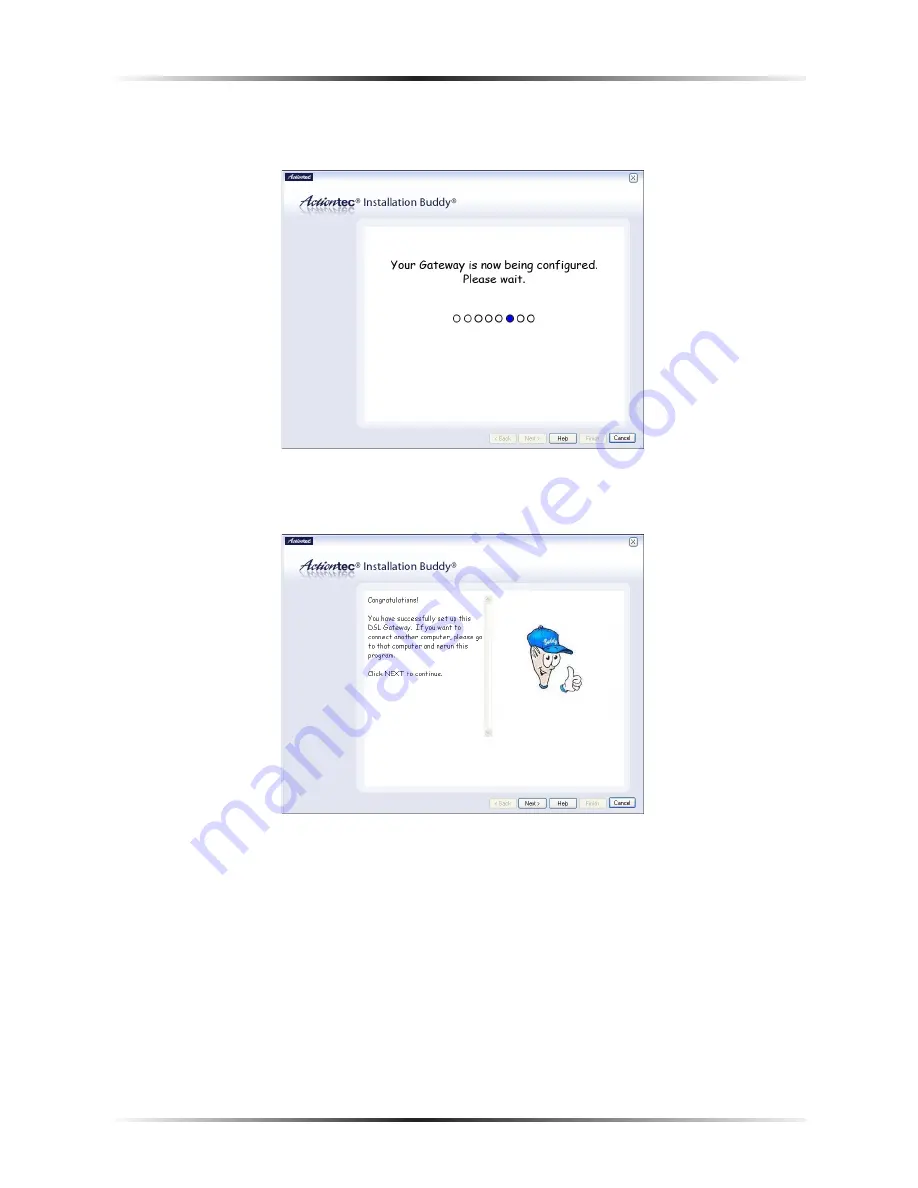
64
Action
tec USB/Ethernet DSL Gateway User Manual
65
Chapter 7
Setting Up a Network
8.
In the next window, the Installation Buddy checks the configuration of the
Gateway.
9.
A series of congratulations windows appears. Click through them to exit the
Installation Buddy.
The computer is connected to the Gateway via Ethernet. To connect more comput-
ers to the Gateway via Ethernet, repeat this procedure.
Summary of Contents for DSL GATEWAY GT704
Page 33: ...30 Actiontec USB Ethernet DSL Gateway User Manual This page left intentionally blank ...
Page 55: ...52 Actiontec USB Ethernet DSL Gateway User Manual This page left intentionally blank ...
Page 79: ...76 Actiontec USB Ethernet DSL Gateway User Manual This page left intentionally blank ...
Page 101: ...98 Actiontec USB Ethernet DSL Gateway User Manual This page left intentionally blank ...
Page 107: ...104 Actiontec USB Ethernet DSL Gateway User Manual This page left intentionally blank ...
















































