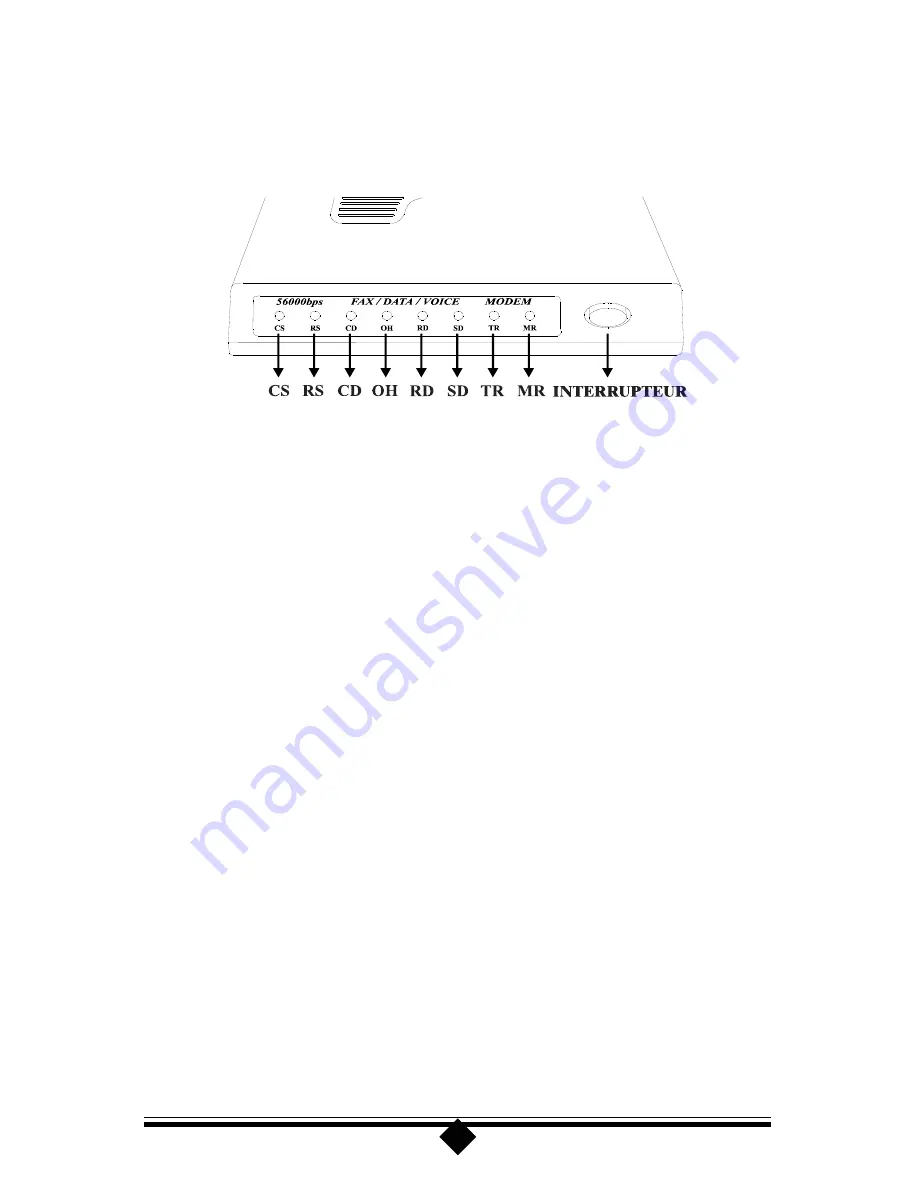
8
Modem Controls and Indicators
The front of the modem contains the power switch and modem indicator lights.
These are shown in the drawing below:
Figure 2: Modem Indicators and Controls
The power switch is a push-on/push-off type. This switch controls the ON and OFF
state of the modem. Please note that the external power adapter shown in fig. 1 also
needs to be correctly installed for power to be applied to the modem.
The LED (light emitting diode) indicators report modem status. They are:
CS
(Clear to Send)
On when CTS signal is active
RS
(Request to Send)
On when RTS signal is active
CD
(Carrier Detect)
On when remote carrier has been detected
OH
(Off Hook)
On when the modem is off hook
RD
(Receive Data)
On when the modem is receiving data
SD
(Transmit Data)
On when the modem is sending data
TR
(Terminal Ready)
On when DTR signal is active
MR
(Modem Ready)
On when power is applied to the modem
Summary of Contents for External 56K Call Waiting
Page 1: ...56K External Call Waiting Modem User Manual ...
Page 33: ...33 ...









































