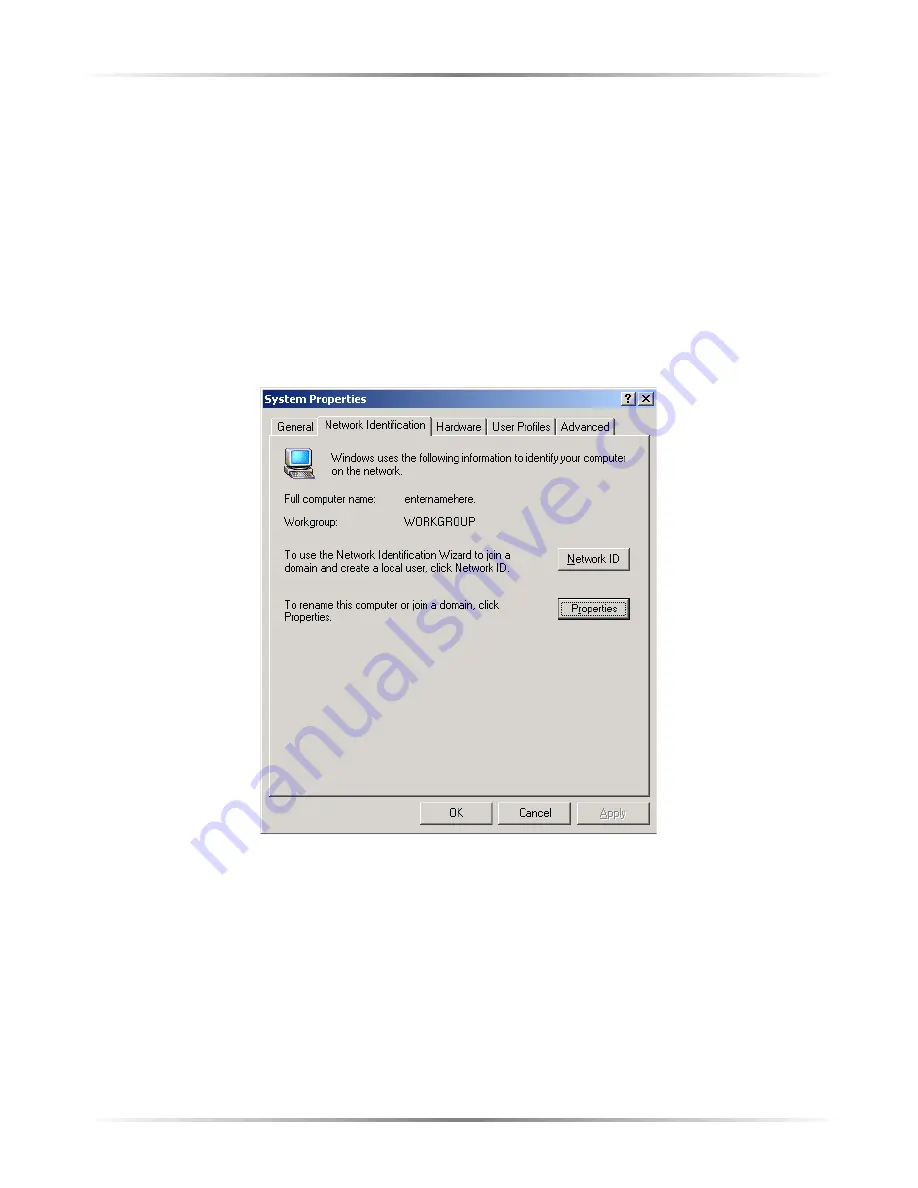
70
Action
tec Wireless Cable/DSL Router User Manual
Windows 2000
1.
After configuring the computer (including installing and configuring the net-
work adapter), Windows 2000 automatically enables file and print sharing.
The only item to be checked is the computer and workgroup names. All com-
puters on the network must have a unique computer name and the same
workgroup name. To check or change the computer and workgroup names,
right-click
My Computer
, then select
Properties
from the pop-up menu.
2.
In the “System Properties” window, select
Network Identification
. If the “Full
computer name” is unique and the “Workgroup” name is the same as all other
computers on the network, click
OK
. If not, click
Properties
.
3.
The “Identification Changes” window appears. In the “Computer Name” text
box, enter a name different than the names of the other computers on
the network.
Summary of Contents for GE344000-01
Page 1: ...User Manual Wireless Cable DSL Router...
Page 33: ...30 Actiontec Wireless Cable DSL Router User Manual...
Page 41: ...38 Actiontec Wireless Cable DSL User Manual...
Page 44: ...41 Appendix A Specifications...
Page 45: ...42 Actiontec Wireless Cable DSL Modem User Manual...
Page 81: ...78 Actiontec Wireless Cable DSL Router User Manual...















































