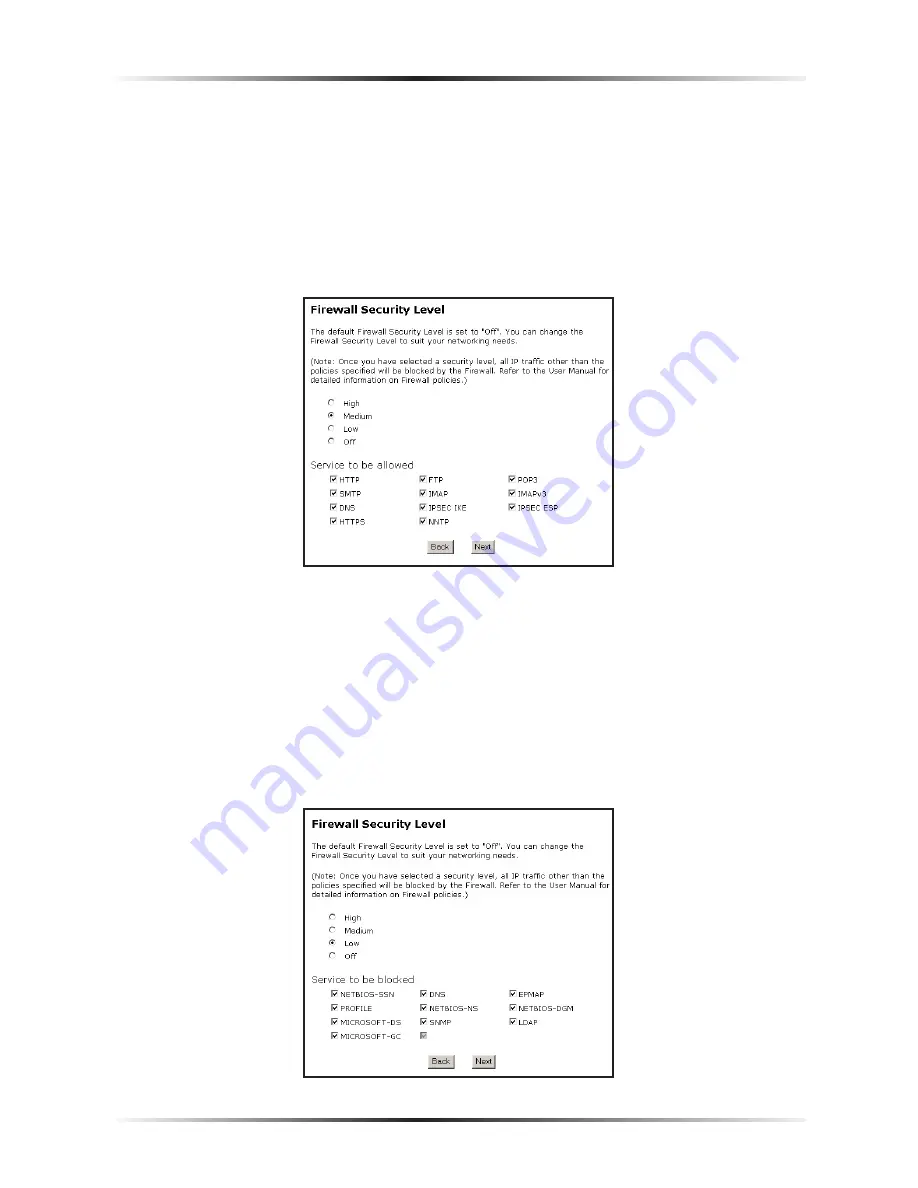
50
Actiontec 54 Mbps Wireless DSL Gateway User Manual
51
Chapter 4
Using Advanced Setup
Medium
If
Medium
is selected in the “Firewall Security Level” screen, the services listed
at the bottom of the screen (
HTTP
,
FTP
,
POP3
,
SMTP
,
IMAP
,
IMAP
v
3
,
DNS
,
IPSEC
IKE
,
IPSEC ESP
,
HTTPS
, and
NNTP
) are allowed to pass through the firewall.
Additionally, the user can click in the appropriate check box to allow or deny
access for a particular service (check mark in the check box to allow; blank check
box to deny). All services not listed are denied access.
Low
If
Low
is selected in the “Firewall Security Level” screen, the services listed at
the bottom of the screen (
NETBIOS-SSN
,
DNS
,
EPMAP
,
PROFILE
,
NETBIOS-NS
,
NETBIOS-DGM
,
MICROSOFT-DS
,
SNMP
,
LDAP
, and
MICROSOFT-GC
,) are blocked
by the firewall. Additionally, the user can click in the appropriate check box to
allow or deny access for a particular service (check mark in the check box to allow;
blank check box to deny). All services not listed are denied access.
Summary of Contents for GT704-WG
Page 35: ...32 Actiontec 54 Mbps Wireless DSL Gateway User Manual This page left intentionally blank ...
Page 63: ...60 Actiontec 54 Mbps Wireless DSL Gateway User Manual This page left intentionally blank ...
Page 69: ...66 Actiontec 54 Mbps Wireless DSL Gateway User Manual This page left intentionally blank ...
Page 111: ...108 Actiontec 54 Mbps Wireless DSL Gateway User Manual This page left intentionally blank ...
Page 117: ...114 Actiontec 54 Mbps Wireless DSL Gateway User Manual This page left intentionally blank ...
















































