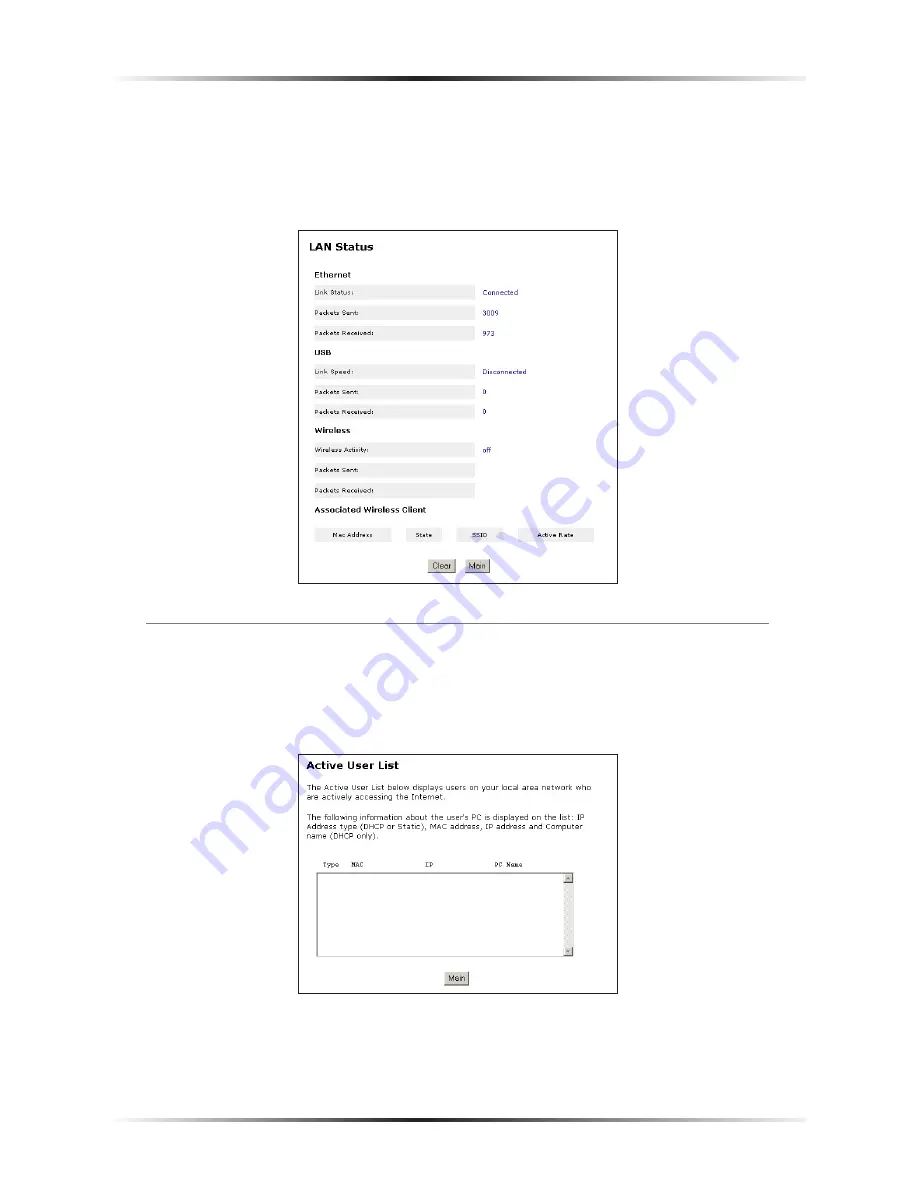
64
Actiontec 54 Mbps Wireless DSL Gateway User Manual
65
Chapter 5
Viewing the Gateway’s Status
LAN Status
Selecting
LAN
Status
generates the “
LAN
Status” screen. This screen displays on
overview of the Gateway’s
LAN
(Local Area Network) port connections, including
information concerning any Ethernet,
USB
, and/or wireless connections.
Active User List
Selecting
Active User List
generates the “Active User List” screen. This screen dis-
plays a list of the users currently connected to the Gateway accessing the Internet
with Network Address Translation (
NAT
) security activated.
Summary of Contents for GT704-WG
Page 35: ...32 Actiontec 54 Mbps Wireless DSL Gateway User Manual This page left intentionally blank ...
Page 63: ...60 Actiontec 54 Mbps Wireless DSL Gateway User Manual This page left intentionally blank ...
Page 69: ...66 Actiontec 54 Mbps Wireless DSL Gateway User Manual This page left intentionally blank ...
Page 111: ...108 Actiontec 54 Mbps Wireless DSL Gateway User Manual This page left intentionally blank ...
Page 117: ...114 Actiontec 54 Mbps Wireless DSL Gateway User Manual This page left intentionally blank ...
















































