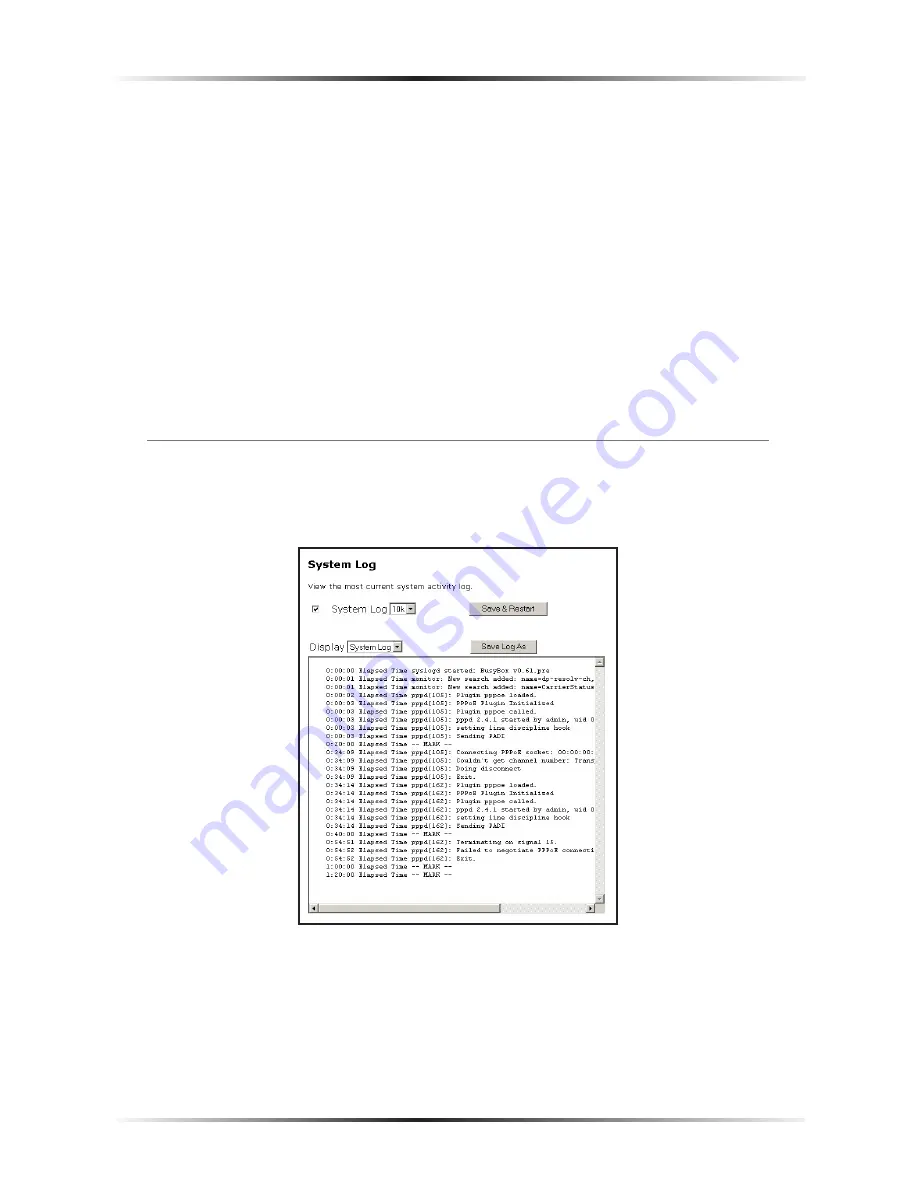
68
Actiontec 54 Mbps Wireless DSL Gateway User Manual
69
Chapter 6
Using Utilities
Auto Refresh
To set the Web Activity Log screen to automatically refresh at certain intervals, acti-
vate the circle next to “Auto Refresh Every” at the bottom of the Web Activity Log
screen, then enter a time value (in seconds) in the text box, or click on the down
arrow and select a time value from the menu that appears. The Web Activity Log
will refresh at the selected interval.
Manual Refresh
To set the Web Activity Log screen to manually refresh, activate the circle next to
“Manual Refresh” at the bottom of the Web Activity Log screen. To refresh the Web
Activity Log screen, click
Refresh
.
System Log
The System Log provides information about the Gateway’s activity. To access the
Web Activity Log, select
Web Activity Log
from the “Utilities” screen.
System Log (Size)
Select the size of the system log displayed here. The smaller the size, the shorter the
length of the system log saved.
Summary of Contents for GT704-WG
Page 35: ...32 Actiontec 54 Mbps Wireless DSL Gateway User Manual This page left intentionally blank ...
Page 63: ...60 Actiontec 54 Mbps Wireless DSL Gateway User Manual This page left intentionally blank ...
Page 69: ...66 Actiontec 54 Mbps Wireless DSL Gateway User Manual This page left intentionally blank ...
Page 111: ...108 Actiontec 54 Mbps Wireless DSL Gateway User Manual This page left intentionally blank ...
Page 117: ...114 Actiontec 54 Mbps Wireless DSL Gateway User Manual This page left intentionally blank ...
















































