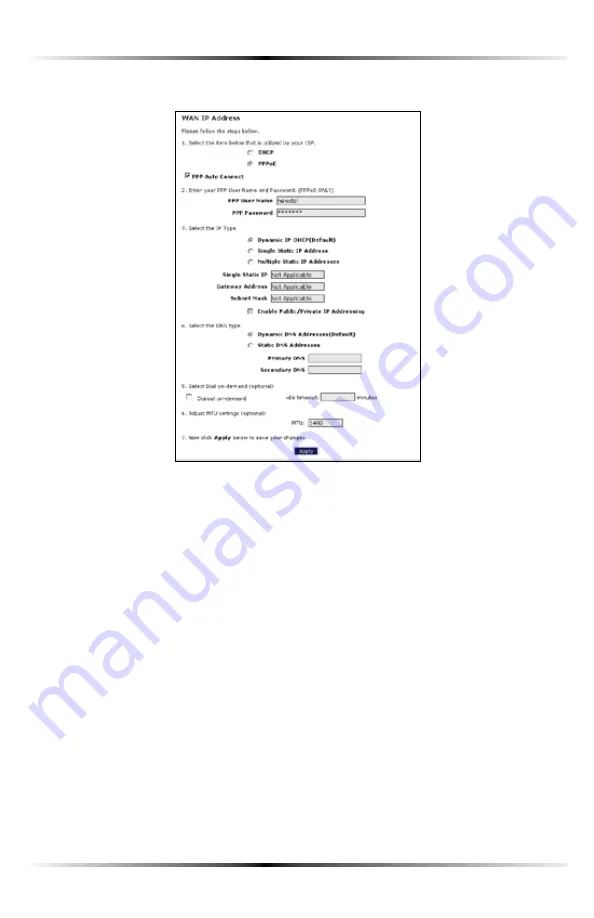
36
Wireless DSL Gateway User Manual
The “
7!.)0
!DDRESSvSCREENAPPEARS
7!.)0
!DDRESSALLOWSMANUALSETUPOFTHE
IP
address of the Gateway. To do this:
☞
Note
: Some
DSL
providers use
PPP
o
E
to establish communica-
tion with an end user. Other types of broadband Internet con-
nections (such as fixed point wireless) may use either
$(#0
or
static
IP
address. If unsure which connection is present, check
with Verizon before continuing.
1.
Select “
$(#0
vORh
PPP
o
E
vDEPENDINGONTHETYPEOFCONNECTIONTHE
ISP
uses.
If
PPP
!UTO#ONNECTISBEINGUSEDCLICKINTHEAPPROPRIATECHECKBOX
2.
If using
PPPoE
was selected in step 1, enter the user name and password in the
appropriate text boxes.
3.
Select the
IP
type. If “Single Static
IP
!DDRESS
v
was selected, enter the
IP
address in the “Single Static
IP
vTEXTBOX)Fh-ULTIPLE3TATIC
IP
!DDRESSESvWAS
selected, enter the designated gateway
IP
address and subnet mask address in
THEh'ATEWAY!DDRESSvANDh3UBNET-ASKvTEXTBOXESRESPECTIVELY
Summary of Contents for GT704WGB
Page 1: ...Actiontec GT704 WG B Wireless DSL Gateway User Manual ...
Page 7: ...6 Wireless DSL Gateway User Manual This page left intentionally blank ...
Page 13: ...12 Wireless DSL Gateway User Manual This page left intentionally blank ...
Page 29: ...28 Wireless DSL Gateway User Manual This page left intentionally blank ...
Page 47: ...46 Wireless DSL Gateway User Manual This page left intentionally blank ...
















































