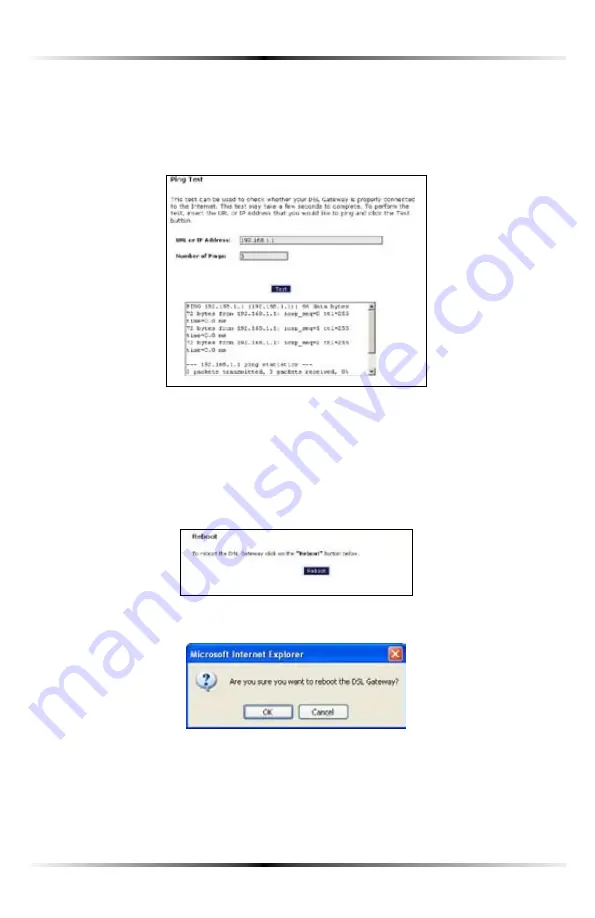
67
Chapter 8
Configuring the Gateway’s Utilities
Ping Test
Selecting
Ping Test
FROMTHE5TILITIESSCREENGENERATESTHEh0ING4ESTvSCREENWHICH
ISUSEDTOCHECKWHETHERTHE'ATEWAYISPROPERLYCONNECTEDTOTHE)NTERNET&OLLOW
the on-screen instructions to perform the test.
Reboot
Selecting
Reboot
FROMTHE5TILITIESSCREENGENERATESTHEh2EBOOTvSCREEN&ROMTHIS
screen, the Gateway can be rebooted. To do this:
1.
&ROMTHEFIRST2EBOOTSCREENCLICK
Reboot
.
2.
!CONFIRMATIONWINDOWAPPEARS#LICK
OK
.
Summary of Contents for GT704WGB
Page 1: ...Actiontec GT704 WG B Wireless DSL Gateway User Manual ...
Page 7: ...6 Wireless DSL Gateway User Manual This page left intentionally blank ...
Page 13: ...12 Wireless DSL Gateway User Manual This page left intentionally blank ...
Page 29: ...28 Wireless DSL Gateway User Manual This page left intentionally blank ...
Page 47: ...46 Wireless DSL Gateway User Manual This page left intentionally blank ...






































