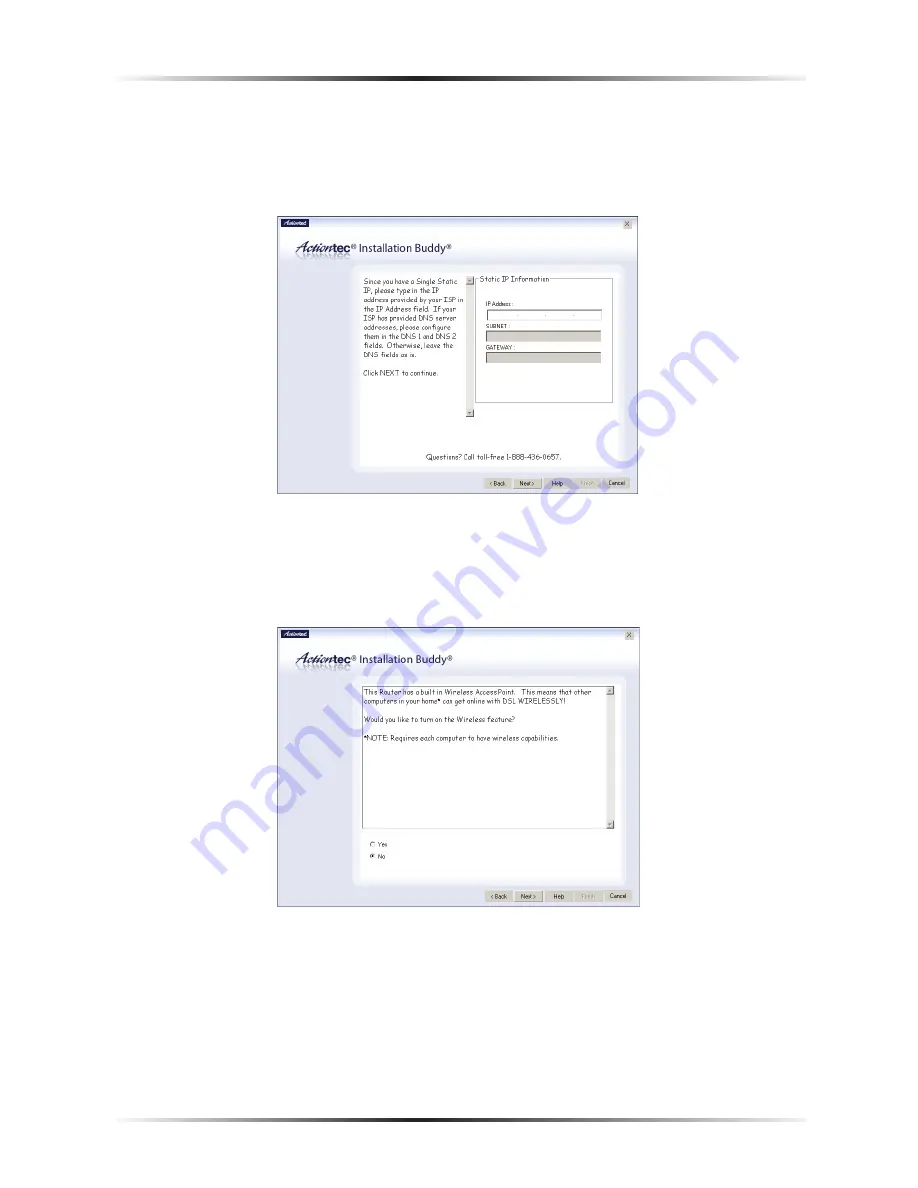
18
Action
tec 54 Mbps Wireless Cable/DSL Router User Manual
19
Chapter 2
Setting Up the Router
22.
If Static IP was selected in step
21
, enter the
IP
Address
,
Subnet
,
Router
,
DNS
1
, and
DNS
2
information (if applicable) in the proper text boxes. This
information should be available in the
ISP
. When finished, click
Next
and go
directly to step
24
.
23.
If
DHCP
was selected in step 21, the screen below appears. If other comput-
ers will be connected to the Router wirelessly at some point (see chapter
6
,
“Setting Up a Network,” on page
55
), turn on the Router’s wireless access
point feature by clicking in the circle next to “Yes.” Click
Next
.
Summary of Contents for GT704WR
Page 9: ...6 Actiontec 54 Mbps Wireless Cable DSL Router User Manual This page left intentionally blank...
Page 23: ...20 Actiontec 54 Mbps Wireless Cable DSL Router User Manual This page left intentionally blank...
Page 29: ...26 Actiontec 54 Mbps Wireless Cable DSL Router User Manual This page left intentionally blank...
Page 57: ...54 Actiontec 54 Mbps Wireless Cable DSL Router User Manual This page left intentionally blank...
Page 65: ...62 Actiontec 54 Mbps Wireless Cable DSL Router User Manual This page left intentionally blank...
Page 73: ...70 Actiontec 54 Mbps Wireless Cable DSL Router User Manual This page left intentionally blank...
Page 95: ...92 Actiontec 54 Mbps Wireless Cable DSL Router User Manual This page left intentionally blank...
Page 101: ...98 Actiontec 54 Mbps Wireless Cable DSL Router User Manual This page left intentionally blank...















































