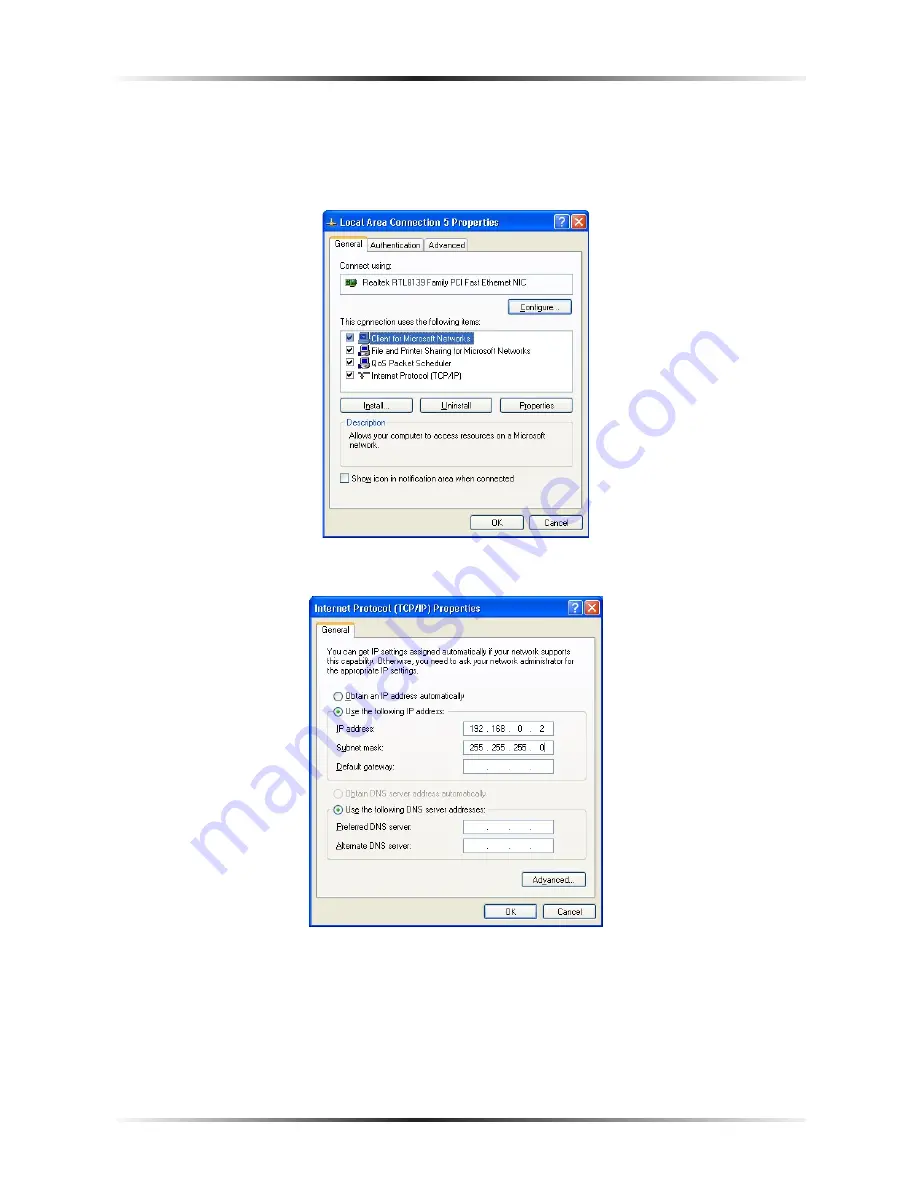
86
Action
tec 54 Mbps Wireless Cable/DSL Router User Manual
87
Appendix B
Setting Up Static IP on the Computer
5.
The “Local Area Connection Properties” window appears. Select
General
.
6.
In the “This connection uses the following items” list box, double-click
Internet Protocol (
TCP/IP
)
.
7.
The “Internet Protocol (
TCP/IP
) Properties” window appears.
8.
In the
General
tab, make sure the circle next to “Use the following
IP
Address
” is selected. When active, a black dot appears in the circle. If the circle already
contains a black dot, leave it alone.
Summary of Contents for GT704WR
Page 9: ...6 Actiontec 54 Mbps Wireless Cable DSL Router User Manual This page left intentionally blank...
Page 23: ...20 Actiontec 54 Mbps Wireless Cable DSL Router User Manual This page left intentionally blank...
Page 29: ...26 Actiontec 54 Mbps Wireless Cable DSL Router User Manual This page left intentionally blank...
Page 57: ...54 Actiontec 54 Mbps Wireless Cable DSL Router User Manual This page left intentionally blank...
Page 65: ...62 Actiontec 54 Mbps Wireless Cable DSL Router User Manual This page left intentionally blank...
Page 73: ...70 Actiontec 54 Mbps Wireless Cable DSL Router User Manual This page left intentionally blank...
Page 95: ...92 Actiontec 54 Mbps Wireless Cable DSL Router User Manual This page left intentionally blank...
Page 101: ...98 Actiontec 54 Mbps Wireless Cable DSL Router User Manual This page left intentionally blank...
















































