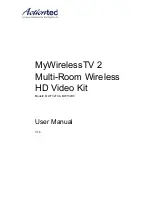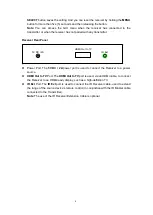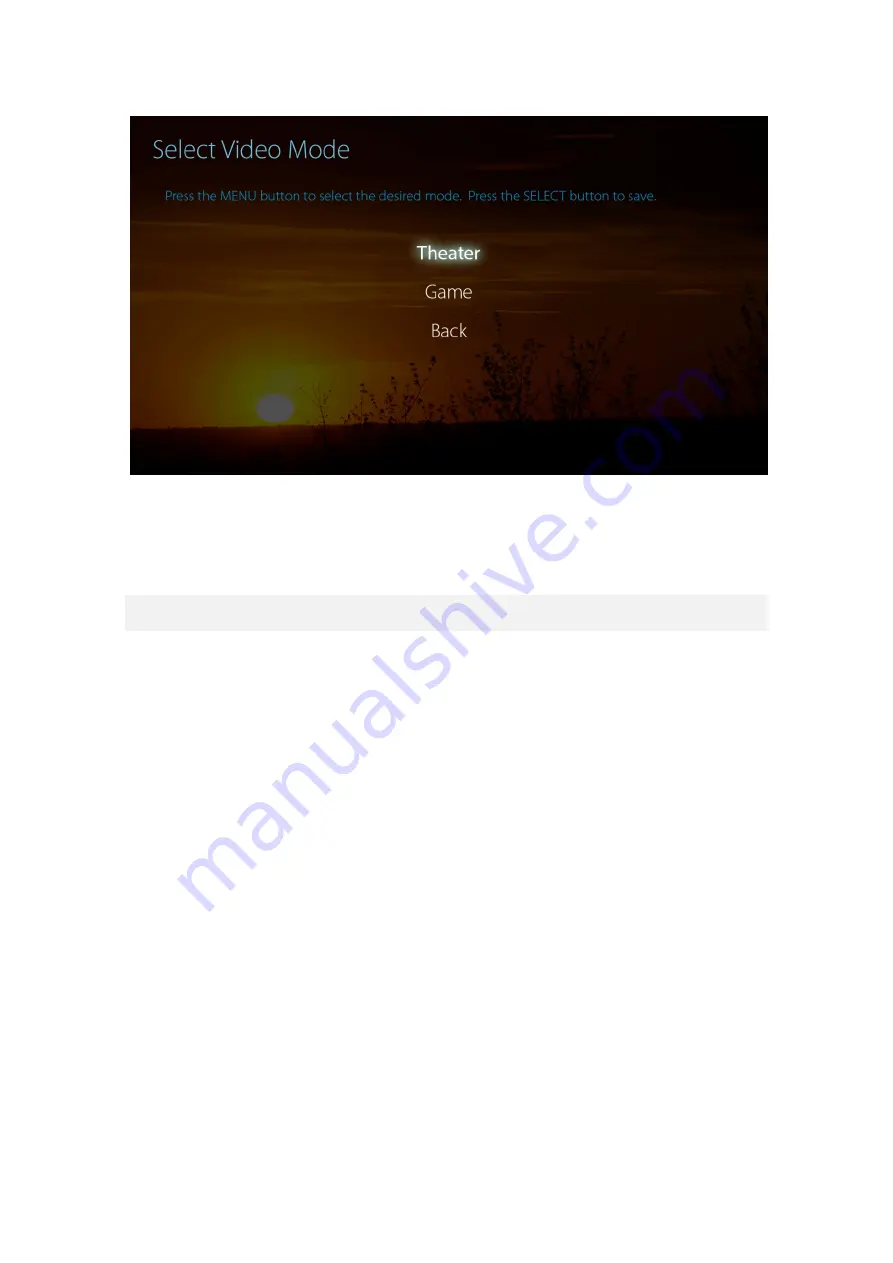
11
3. Toggle to the desired video mode by pressing the
MENU
button, and press the
SELECT
button to confirm. The selected video mode takes effect immediately.
To return to the
Main Menu
screen, press the
MENU
button to toggle to the
Back
option,
and press the
SELECT
button.
3.1.3. Pairing
Generally, the transmitter and receiver are pre-paired in factory. However, you need to
re-pair the devices after you have reset the receiver.
Follow the procedure below to pair the receiver with the transmitter:
1. Press the
MENU
button on the receiver to display the
Main Menu
screen.
2. Toggle to the
Pairing
icon by pressing the
MENU
button, and then press the
SELECT
button to start the pairing process. The TV screen will display the
Pair to Transmitter
screen and a 120-second countdown.