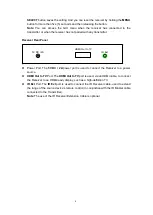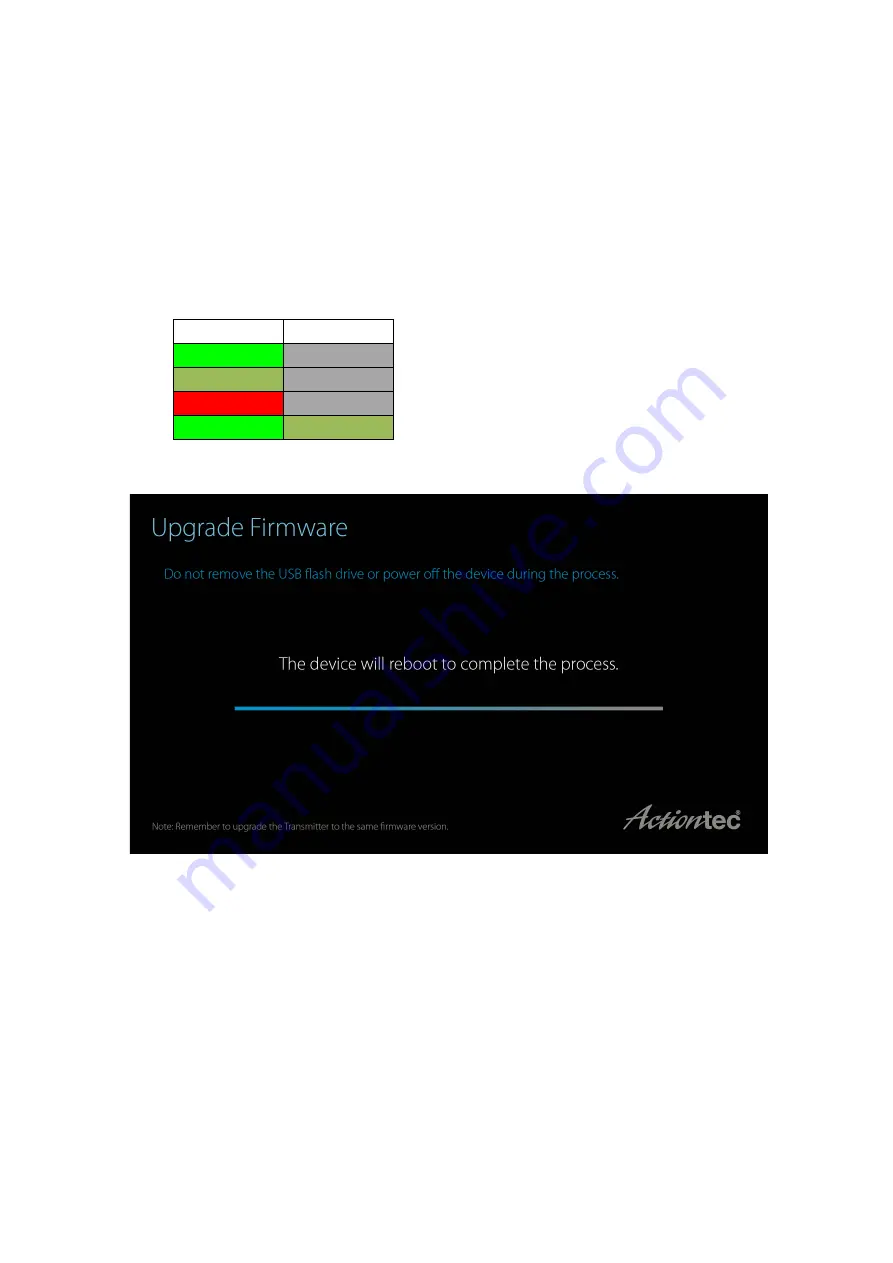
14
2. Follow the online instructions to download the latest MyWirelessTV firmware. Extract
the file and copy “
aeimwtv2.bin
” to a USB flash drive.
3. Once the firmware is saved to the USB flash drive:
On a Receiver, power off the device, and plug the USB flash drive into the
USB
port on the front of the Receiver;
On a Transmitter, power off the device, and plug the USB flash drive into the
USB
port on the front of the Transmitter.
4. Power on the device. The
POWER
and
LINK
LEDs should display in the following
sequence:
POWER
LINK
SOLID GREEN
BLACK
BLINKING GREEN
BLACK
SOLID RED
BLACK
SOLID GREEN
BLINKING GREEN
5. The device reboots. And firmware upgrade is complete when the
LINK
LED flashes in
green. When this occurs, remove the USB flash drive from the MyWirelessTV device.
Once the firmware update has been applied to all MyWirelessTV devices, perform a power
cycle (turn off, then on) on all devices. The MyWirelessTV devices will pair automatically,
and stream audio and video.
Note
: Do not power off the device or remove the USB flash drive during the firmware
upgrade process.