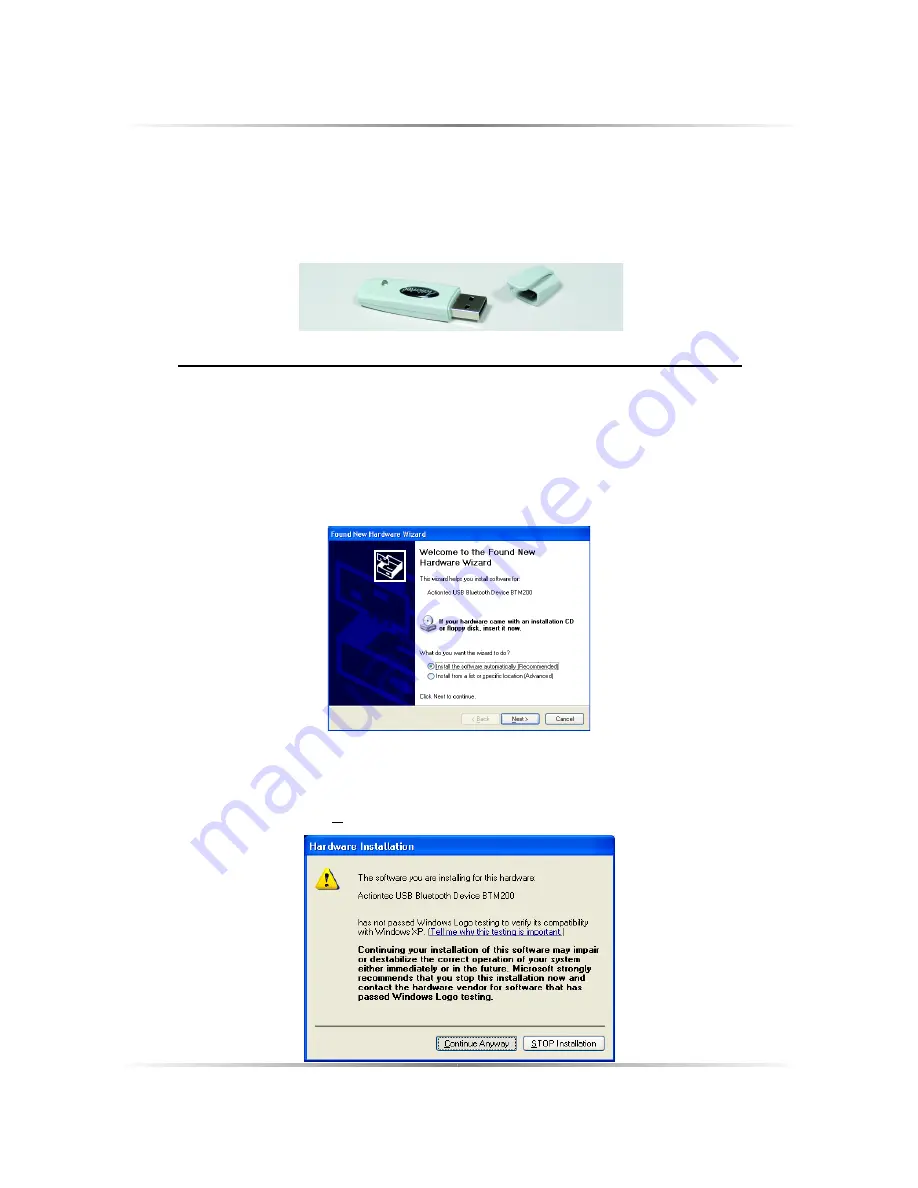
7
Chapter 2 Installing the USB Wireless Bluetooth Adapter
2.2 Connect the Adapter
1.
Get the Bluetooth Adapter from the Actiontec Quick Start Kit
2.
Take the
cap off
of the Bluetooth Adapter.
3.
Follow the instructions for the type of computer that you are using.
Windows XP Users!
You may see a Found New Hardware Wizard screen, once
you connect the Bluetooth Adapter to your computer. Please see below for
detailed instructions.
a.
The “Found New Hardware Wizard” will run and the following screen will
appear, make sure “Install the software automatically (Recommended)” is
selected. When ready click
Next
to continue.
b.
The “Found New Hardware Wizard” will automatically search for the appro-
priate drivers, once found it will request whether you would like to proceed
or not. In order to proceed with the installation, when the following window
appears, click on
Continue Anyway.










































