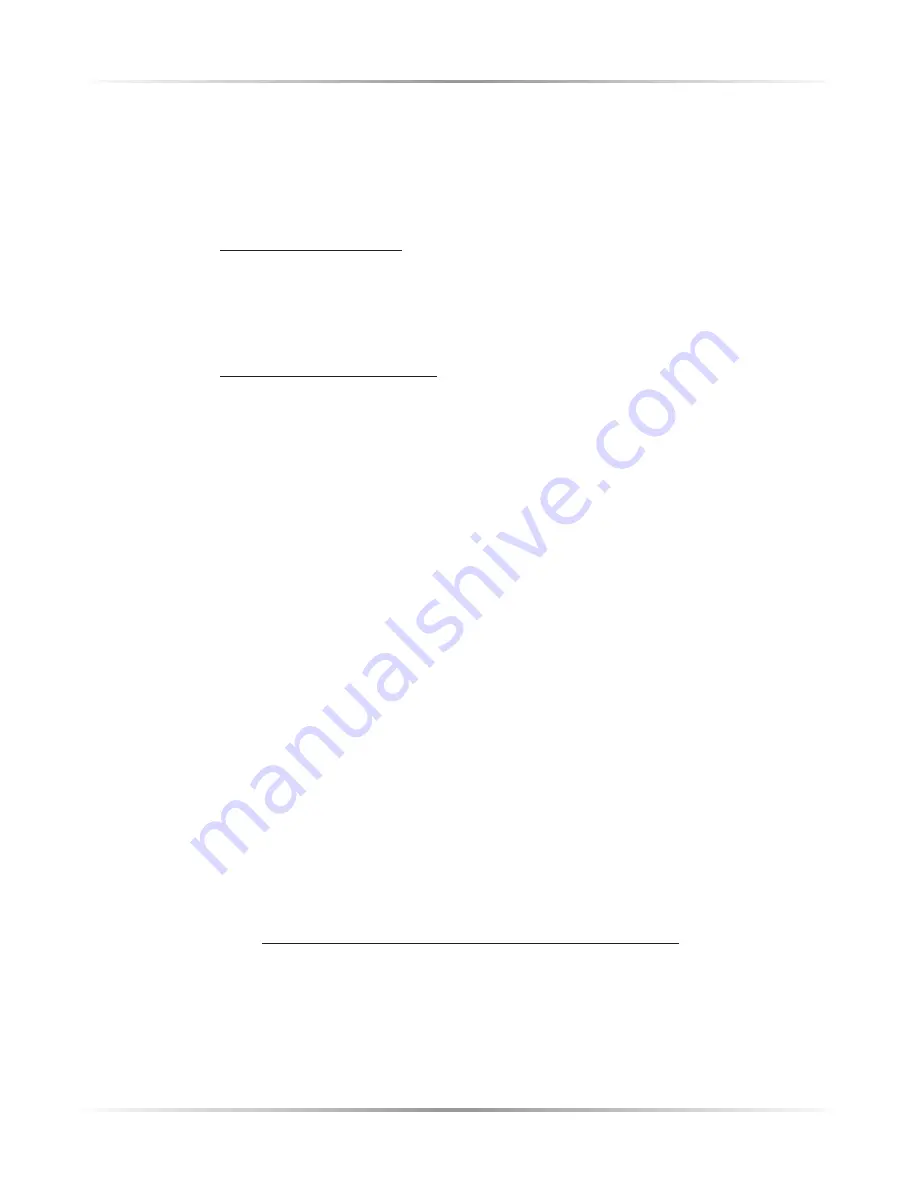
37
Chapter 5 Configuring for Other Services / Applications
5.5.11 PIM Synchronization
The PIM Synchronization Application is used to synchronize the
Personal Information Manager (PIM) database of this computer
with the PIM database of a remote Bluetooth device.
The supported PIMs are:
• Microsoft Outlook
• Microsoft Outlook Express
• Lotus Notes. (Version 5 or less)
The supported data types are:
• Business cards
• Calendar items
• Email (with or without attachments)
• Notes.
•
Configure the
PIM Synchronization
connection by
right-clicking
the
Bluetooth icon in the Windows system tray, select
Advanced
Configuration
, and select the
Client Applications Tab
. When
opened,
double click
on
PIM Synchronization.
•
You can choose to change the name of the application and
whether this connection is secure or not.
•
The PIM items to be synchronized and the PIM on the Bluetooth-
enabled computer with which such items should be synchronized
"
Note:
If synchronization is enabled for a specific item type,
but is not enabled for that item type on the remote device,
synchronization WILL NOT take place for that item.
•
The data item types which can be synchronized are:
•
Business cards
•
Calendar items
•
Email (with or without attachments-see below)
•
Notes
Possible synchronization options data item types include:
• Do Not Synchronize
This item type will not be synchronized.
• Synchronize Microsoft Outlook
This item type will be synchronized with its matching entry in
Microsoft Outlook, regardless of the PIM that contains this
entry on the remote device. If a matching Outlook entry does not
exist, it will be created.
















































