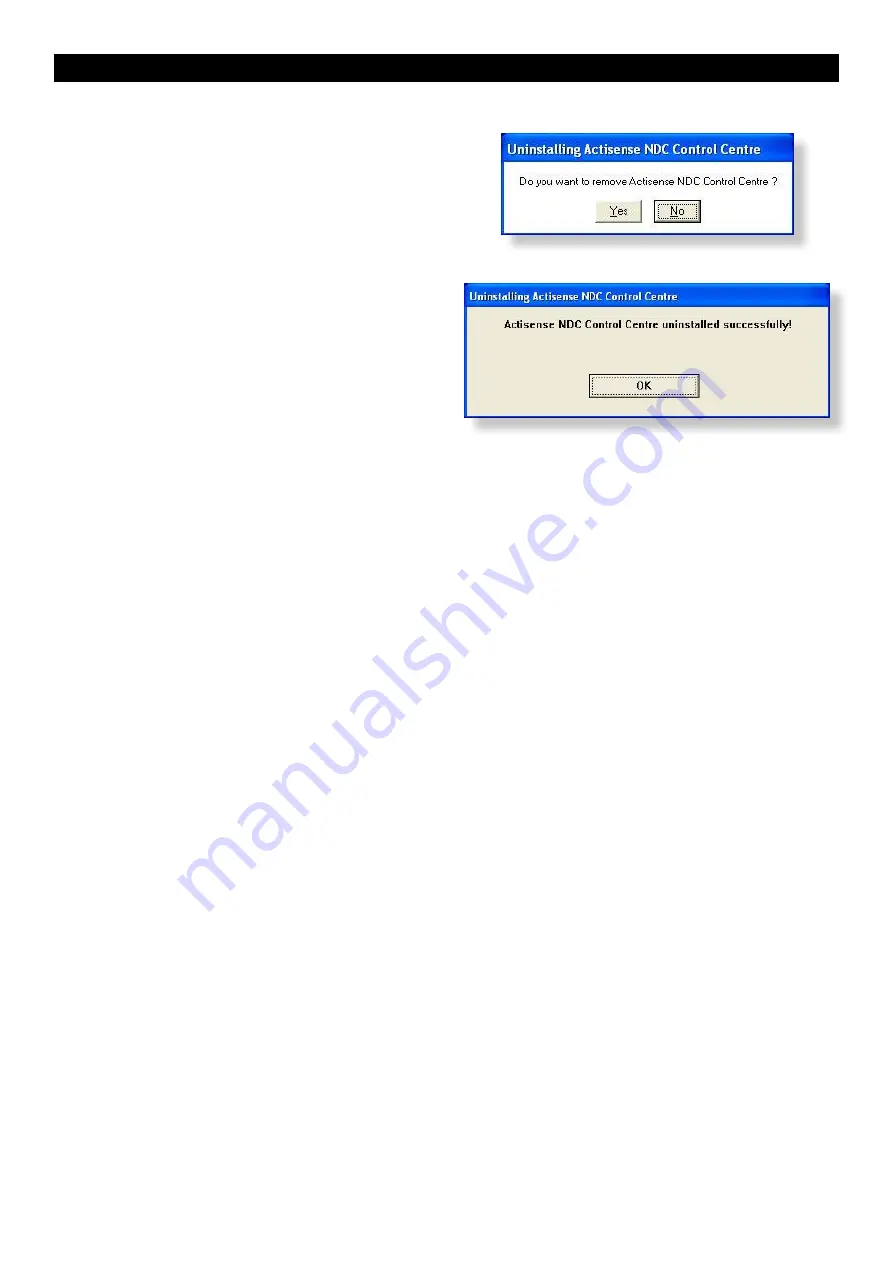
NMEA Data Multiplexer - NDC-4
Page 15
© 2015 Active Research Limited
Uninstalling Actisense PC software
Replace the generic
“<Product Name>”
text below with
the name of the actual software you are installing:
“NDC
Control Centre”
, or
“ActiPatch”
.
1.
To uninstall the program, from the
‘Start Menu’
navigate
to the
‘Actisense’
directory and double click on the
‘Uninstall’
icon (refer to
“Figure 7 - ‘Start Menu’ Short-
“Figure 8 – ‘Start Menu’ Short-
3.
Once the uninstall operation has been requested, the
confirmation box (
“Figure 9 – Uninstall Confirmation”
will be displayed. Answer ‘Yes’ and the uninstall operation
will be performed automatically. After successfully
uninstalling the
Actisense
PC software, the uninstall
completion box will appear (
4.
In addition, the program directory can also be deleted to
completely remove the program. In this way all the program
files will be uninstalled in a clean and complete manner.
If however, you are going to install a new version after this
uninstall, you can keep the program directory and the
configuration file stored within it. In this way, all the user
settings you had for the previous version will be
immediately available with the new version.
Figure 9
– Uninstall Confirmation
Figure 10 – Uninstall Complete
Summary of Contents for NDC-4
Page 2: ......






































