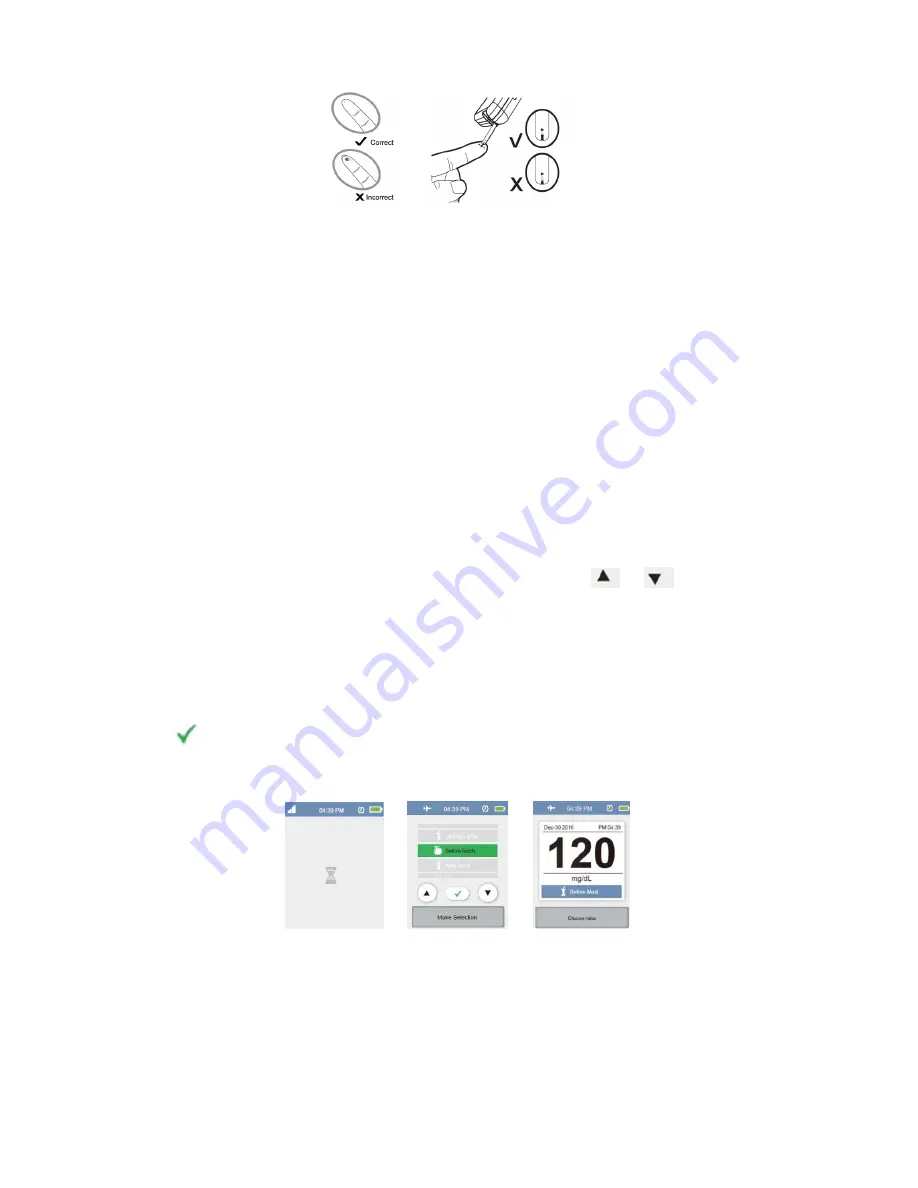
30
4. Apply blood onto the strip
Hold the blood drop to touch the absorbent hole of the test strip and blood
will be drawn in automatically.
Make sure to provide the minimum required sample volume to fill the
confirmation window completely with blood before your finger leaves the
absorbent hole or meter will give inaccurate glucose results.
5. Wait a few seconds for the measurement to process.
When the page of measuring mode appears, tap on
or
to choose
the mode that fits you the best: General or after/before breakfast, lunch or
dinner. The meter provides you with 8 modes for measuring: General, QC,
along with before and after each meal (breakfast, lunch and dinner)
respectively.
When your preferred measuring mode is included in the green column, tap on
for the next step.
Then, you will see the measuring result on the display.






































